Are you looking for the best and most essential WordPress plugins that will help your website and business grow? In the WordPress market, there are thousands of WordPress plugins available to choose from. This makes it difficult and confusing for new users to select the best and right plugin according to their website. Must-Have WordPress Plugins for a Website ensure optimal functionality and efficiency, making it easier to enhance your site’s performance and user experience.
Bringing up the point is our list of the top WordPress plugins for designing, SEO, social networking, backups, speed, and other factors that are very important for any type of website.
Your website can expand if you have the appropriate WordPress plugins and tools. In this article, we’ve listed our top picks for the WordPress plugins that will be essential for business websites.
Must have WordPress Plugins for any Website
- WPForms
- WP Rocket
- MonsterInsights
- Sucuri
- WP Mail SMTP
- Elementor
- WooCommerce
- Yoast SEO
- UpdraftPlus
- OptinMonster
1. WPForms
A contact form is a need for every website since it makes it simple for users to get in touch with you. WPForms is the best WordPress contact form plugin. WPForms enables you to quickly and easily create stunning contact forms, feedback forms, subscription forms, payment forms, and many more types of forms for your website.
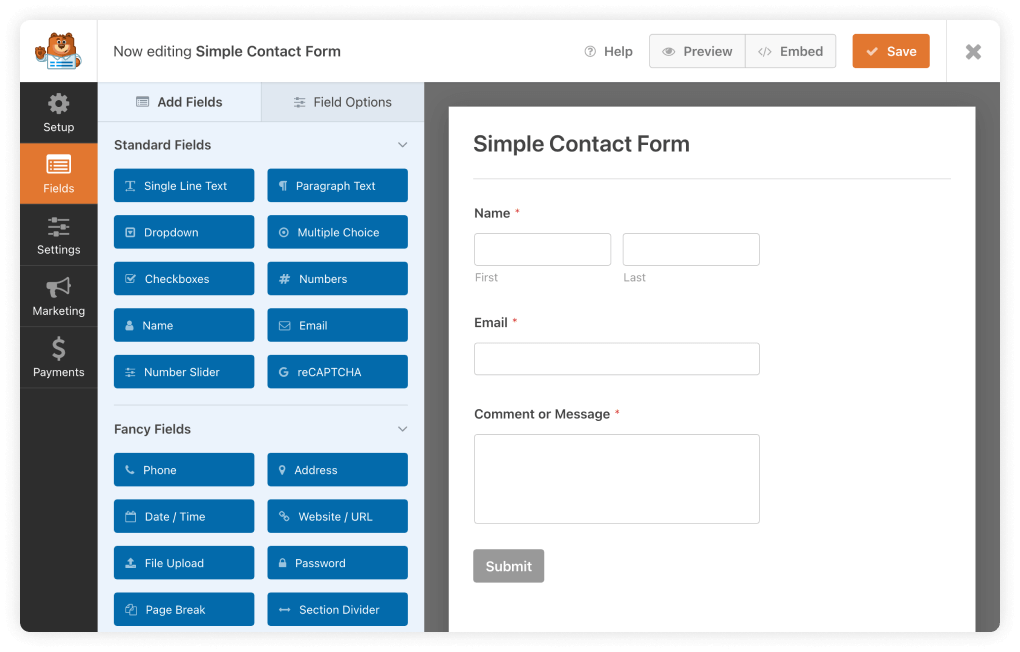
The following features make WPForms the most robust and user-friendly WordPress form builder available:
- Drag & Drop Form Builder – Create a stunning form quickly and easily without writing any code in just a few minutes.
- Form Templates – pre-made form templates are available that save even more time.
- Responsive Mobile Friendly – WPForms is fully responsive, which means it works on mobile devices, tablets, and desktop computers.
- Smart Conditional Logic – Using its smart conditional logic, you can easily construct high-performance forms.
- Instant Notifications – Your team can respond quickly to leads with an instant form notification feature.
- Entry Management – View all your entries or leads in one place, which simplifies your workflow.
- Easy to Embed – Forms can be easily embedded in blog posts, pages, sidebar widgets, footers, and other areas.
- Spam Protection – Its clever captcha and spam protection blocks spam entries automatically.
- and many more
For those looking for a simpler and free solution, the WPForms Lite version is available for free. But we recommend getting a WPForms Pro version as it has more powerful features that help you get more leads and grow your business.
2. WP Rocket
Every business wants its website to have Incredible speed, flawless user experience, and top SERP ranking, WP Rocket helps to do all this. It is the best WordPress caching plugin for achieving amazing speed results and optimizing your website for Core Web Vitals. WP Rocket will benefit your site as soon as it is installed and activated. Its setup only takes 3 minutes and results in a speedier website in a few clicks.

Here are some features that make it the best caching plugin:
- Quick setup – 80% of recommended practices for web performance are applied automatically, with no need to adjust the code.
- The most powerful features for web performance – Caching, LazyLoad, Preload, Delay JS, Remove Unused CSS, and many more.
- Broad compatibility – As It is the most popular WordPress tool, it has broad compatibility with hostings, themes, and plugins.
- eCommerce compatibility – It is compatible with any eCommerce plugin for WordPress that you are using.
- Multilingual compatibility – Customize the cache parameters for a single language or for all languages at the same time.
- Excellent support – It provides excellent support service and technical documentation to solve your doubts.
3. MonsterInsights
MonsterInsights is the most popular Google Analytics plugin for WordPress. With MonsterInsights, you can effortlessly link your WordPress site to Google Analytics and begin making data-driven decisions that will help your business grow. The best thing is that MonsterInsights includes an analytics dashboard for WordPress that displays actionable analytics reports from within your WordPress dashboard. It features customizable reports that eliminate the fluff and simply show you the metrics that matter, allowing you to understand exactly what’s working and what’s not!
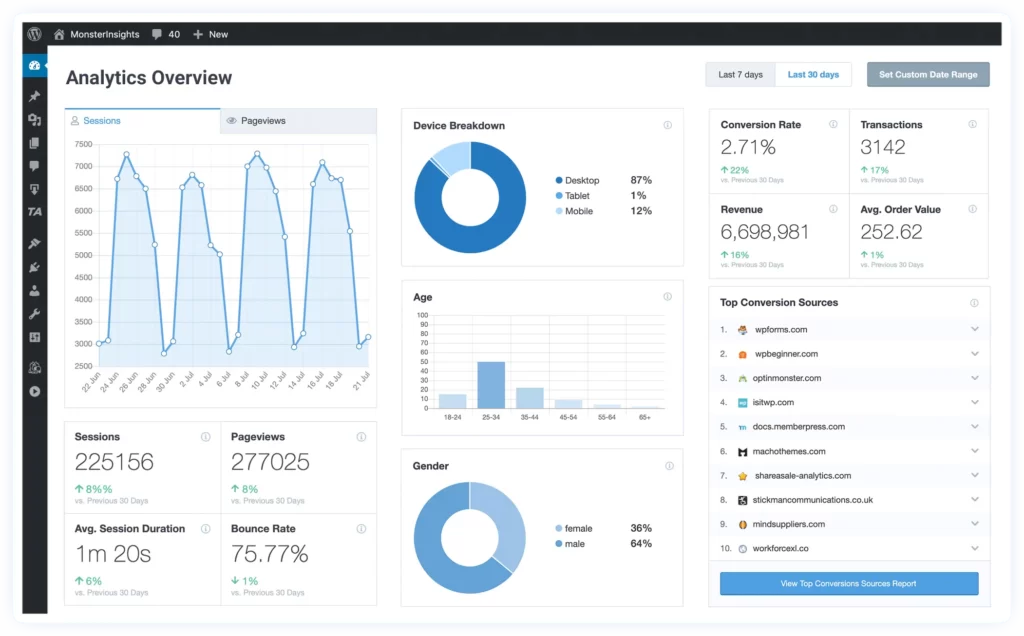
Here are some features that make it the best google analytics plugin:
- Real-time Stats – Get real-time statistics right inside WordPress to know who is online, what they are doing, and other information.
- Universal Analytics & GA4 – With a few clicks, you can enable universal website tracking with Google Analytics 4 across devices and campaigns without implementing any code.
- Google Analytics Dashboard – View your website analytics report with insights that help straight from your WordPress dashboard.
- Enhanced E-commerce Tracking – It has E-commerce tracking for WooCommerce, Easy Digital Downloads & MemberPress with 1-click Google Analytics.
- GDPR Friendly – Make Google Analytics compliant with GDPR and other privacy regulations automatically.
- Custom Dimensions – With a single click, you can enable tracking for authors, categories, tags, searches, custom post kinds, users, and other events.
- Performance & Optimize – Enable Google Optimize for A/B testing, as well as alter the speed and sample rate, and other complex features.
- Page Level Analytics – Get detailed statistics for each post and page so you can identify which posts, pages, and areas of your site are the most popular.
- Affiliate Link & Ads Tracking – With link tracking, you can automatically track clicks on your affiliate links, banner advertisements, and other outbound connections.
4. Sucuri
Every website needs a plugin or tool to protect it from malfunctions, phishing, cybercrime, or cyber-attacks in order to avoid data loss for the business or customers. Sucuri is a WordPress security plugin that is completely free. It provides its users with a series of security features for its website, each of which is intended to improve its overall security.
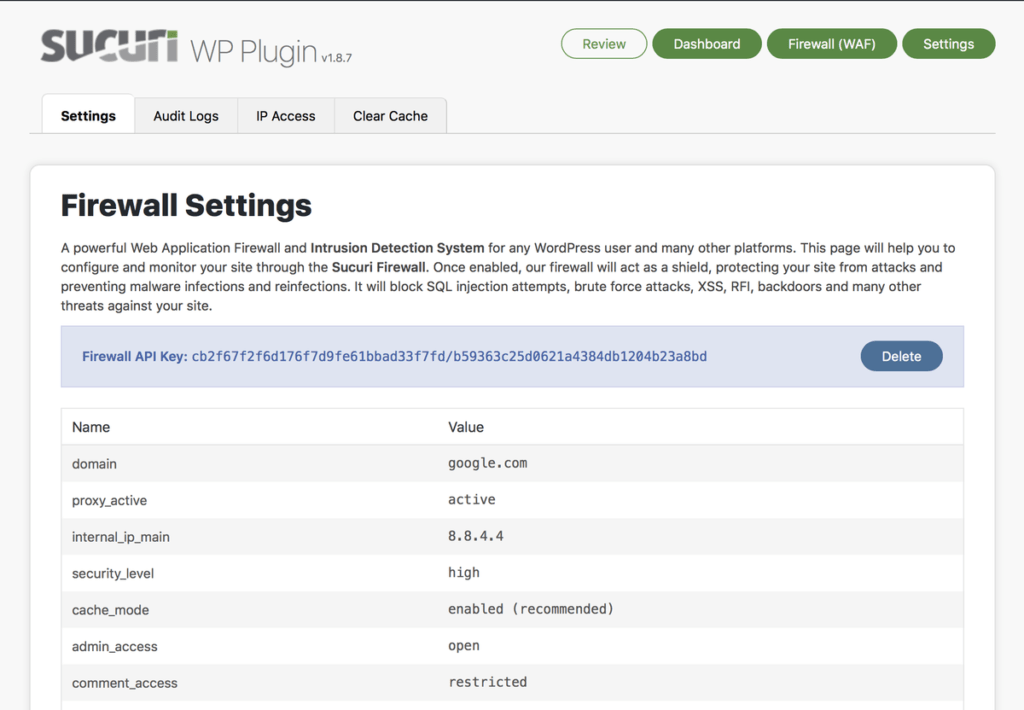
Here are some features that make it the best WordPress Security plugin:
- Security Activity Auditing
- File Integrity Monitoring
- Remote Malware Scanning
- Blocklist Monitoring
- Effective Security Hardening
- Post-Hack Security Actions
- Security Notifications
- Website Firewall (premium)
5. WP Mail SMTP
If you have a problem with your WordPress site not sending emails, then WP Mail SMTP is the most reliable solution. A WordPress SMTP plugin allows you to connect your website to an SMTP server in order to relay and send emails. The majority of these plugins provide one or two integration options and support a wide range of email service providers. It enables you to connect to some of the greatest SMTP services, such as SendLayer, Sendinblue, SMTP.com, Amazon SES, Mailgun, SendGrid, Outlook.com, Google, and a plethora of others, in order to send emails successfully.
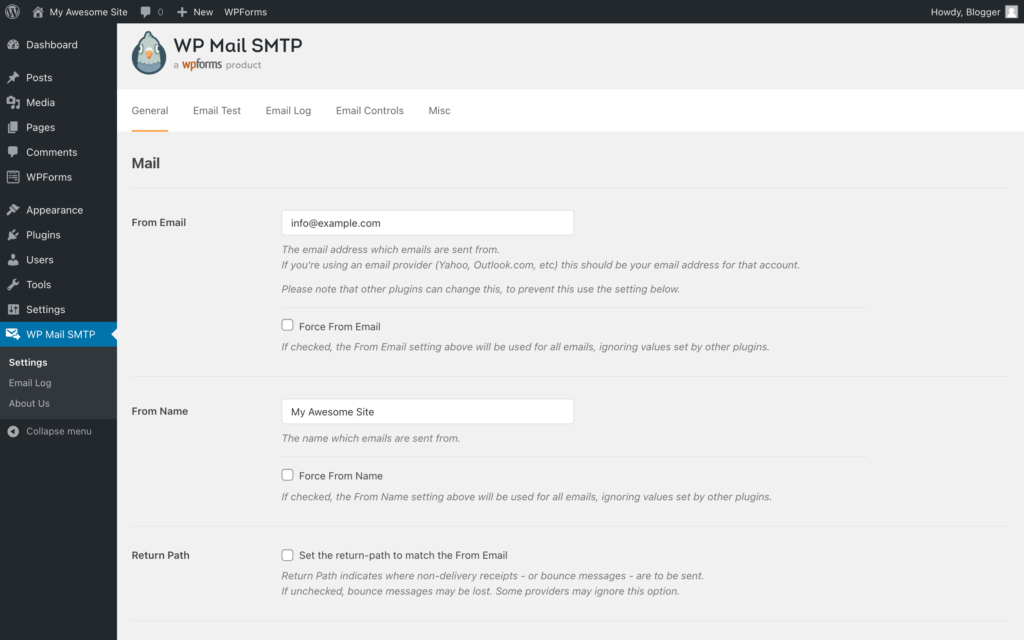
Here are some features that make it the best WordPress SMTP plugin:
- Simple Setup: The plugin provides an easy setup process.
- SMTP Configuration: It allows you to configure your SMTP settings, including authentication, encryption, and port.
- Email Log: It logs all the emails sent from your website for troubleshooting purposes.
- Debugging: The plugin provides debugging tools to help identify and fix any issues related to email deliverability.
- Compatibility: It works with popular email services like Gmail, Yahoo, and Outlook.
- Customization: You can customize the email sender’s name and address.
- Multisite Support: It supports WordPress multisite, allowing you to configure SMTP settings for multiple sites.
- Premium Features: There are additional premium features available, including integration with popular email marketing services, like Mailchimp and Sendinblue.
6. Elementor
Elementor is a popular WordPress page builder plugin that allows users to create custom layouts and designs without any coding knowledge. It provides a user-friendly interface with a drag-and-drop functionality that lets you easily add and customize elements like text, images, videos, forms, and more. Elementor comes with a library of pre-designed templates that you can customize according to your needs, as well as a wide range of customizable widgets. It ensures that your website is mobile-responsive and looks great on all devices.
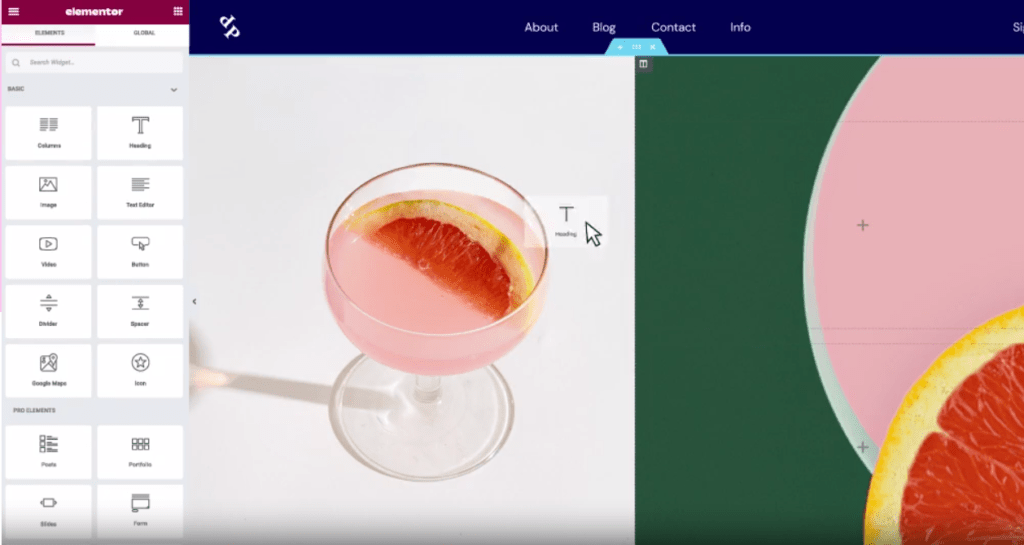
Here are some features that make it the best WordPress Page Builder Plugin:
- Drag-and-drop Interface: The plugin provides a user-friendly interface that allows you to drag and drop elements onto the page.
- Pre-designed Templates: It includes a library of pre-designed templates you can customize according to your needs.
- Customizable Widgets: Elementor provides a wide range of customizable widgets that you can use to add elements like text, images, videos, forms, and more.
- Mobile Responsive: The plugin ensures your website is mobile-responsive and looks great on all devices.
- Theme Builder: It allows you to create a custom header, footer, and archive templates, giving you complete control over your website’s design.
- WooCommerce Integration: Elementor integrates with WooCommerce, allowing you to design custom product pages and checkout forms.
- Popup Builder: The plugin includes a popup builder that allows you to create eye-catching popups that can be triggered based on user behavior.
- Third-party Integration: It integrates with popular third-party services like Mailchimp, Zapier, and Hubspot.
- Role Manager: Elementor comes with a Role Manager that lets you control which users have access to certain elements or features of the plugin.
7. WooCommerce
WooCommerce is a popular open-source e-commerce plugin for WordPress that allows you to easily create an online store to sell products and services. With a range of features, including product management, payment gateway integration, shipping options, order management, tax management, customization, analytics and reporting, and multi-language support, WooCommerce provides users with a powerful e-commerce solution that is highly customizable and easy to use. With its ease of use, flexibility, and extensive documentation, WooCommerce has become one of the most popular e-commerce platforms in the world, powering millions of online stores of all sizes and types.
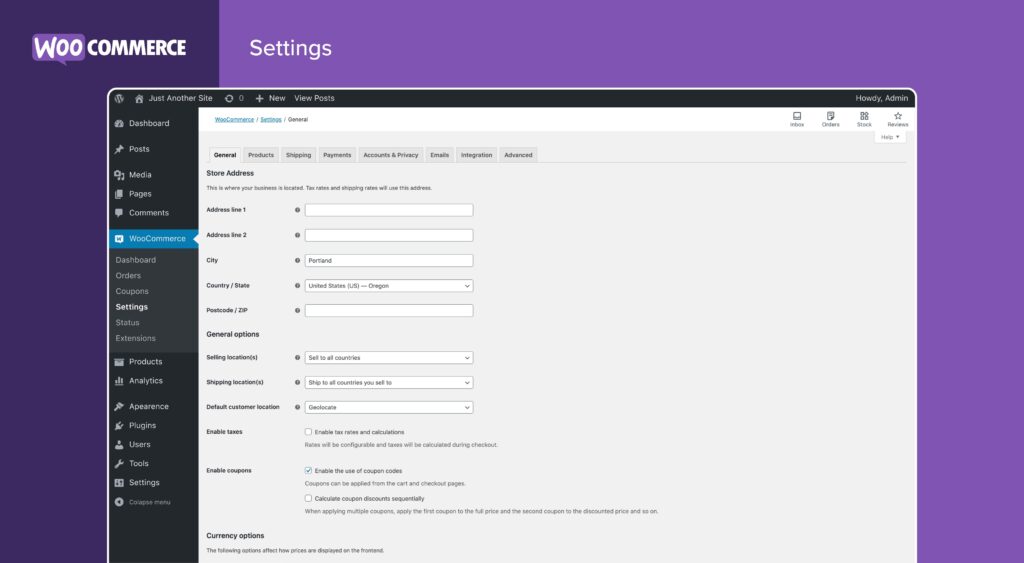
Some of the features that make WooCommerce a powerful e-commerce solution include:
- Product Management: WooCommerce allows you to easily manage your product catalog, including adding, editing, and deleting products, and organizing them into categories and tags.
- Payment Gateway Integration: WooCommerce supports a wide range of payment gateways, including PayPal, Stripe, and many others, making it easy for your customers to pay for their orders.
- Shipping Options: WooCommerce provides a range of shipping options, including flat rate, free shipping, and custom shipping rates based on weight or location.
- Order Management: With WooCommerce, you can easily manage your orders, including processing payments, generating invoices, and printing packing slips.
- Tax Management: WooCommerce includes built-in tax management tools that allow you to set up tax rates for different regions and automatically calculate taxes on orders.
- Customization: WooCommerce is highly customizable, allowing you to customize the look and feel of your online store with a range of themes and plugins.
- Analytics and Reporting: WooCommerce includes built-in analytics and reporting tools that allow you to track your store’s performance, including sales, revenue, and customer behavior.
- Multi-language Support: WooCommerce is available in multiple languages, making it easy to create an online store for customers around the world.
8. Yoast SEO
Yoast SEO is a popular WordPress plugin that helps optimize websites for search engines. The plugin offers a range of features and tools that allow users to improve their website’s SEO performance and increase organic traffic. The plugin is easy to use and offers a wide range of features and tools that make it a valuable asset for any website owner or digital marketer.

Some of the key features of Yoast SEO include:
- Content Analysis: Yoast SEO analyzes the content on a webpage and provides suggestions for improving its readability and SEO.
- Keyword Optimization: The plugin offers keyword optimization tools that allow users to optimize their content for specific keywords and key phrases.
- XML Sitemap Creation: Yoast SEO creates XML sitemaps automatically, making it easier for search engines to crawl and index website content.
- Redirect Manager: The plugin provides a redirect manager that helps users manage redirects and avoid broken links.
- Social Media Integration: Yoast SEO offers social media integration features that allow users to optimize their content for social media platforms.
- Breadcrumbs: The plugin allows users to add breadcrumb navigation to their website, making it easier for visitors to navigate through the site.
9. UpdraftPlus
UpdraftPlus is a popular WordPress backup plugin that allows users to easily create and restore backups of their websites. It has both free and paid versions with different features. The plugin supports a range of cloud storage services including Dropbox, Google Drive, and Amazon S3, as well as the ability to store backups locally. With UpdraftPlus, users can schedule automatic backups, choose which files to backup, and select how often to backup their site.
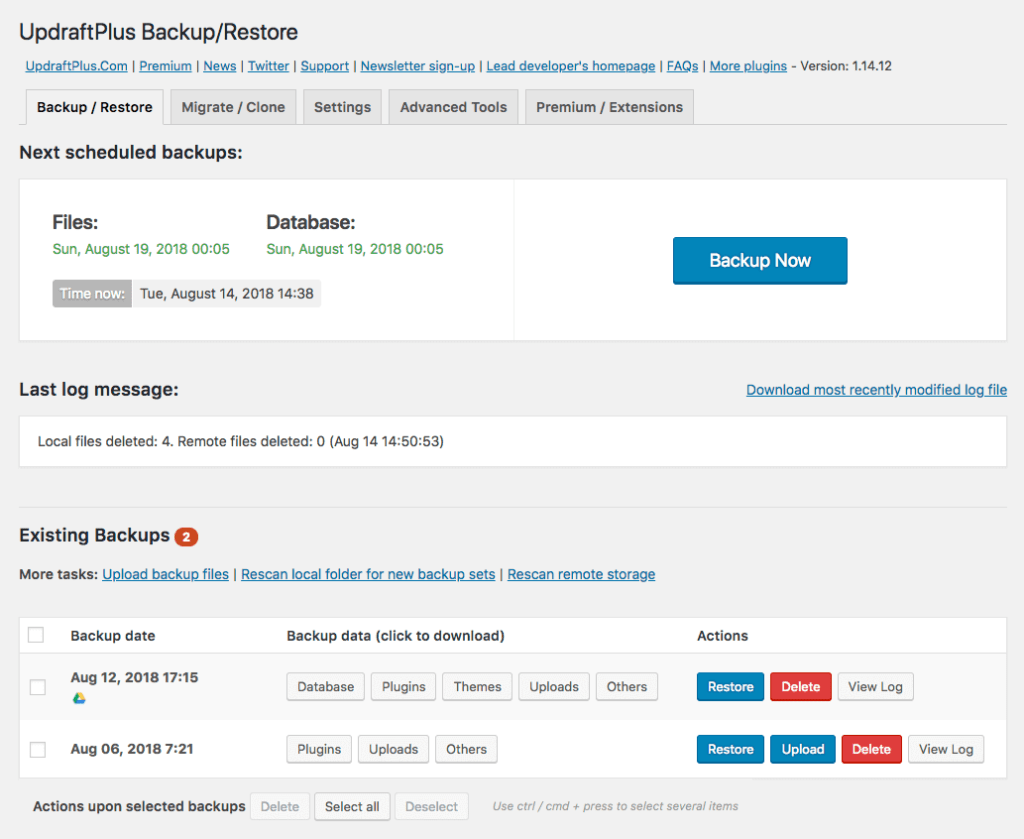
Here are some of the key features of UpdraftPlus are:
- Backup and restore: UpdraftPlus allows users to create and restore backups of their websites easily. It supports manual and automatic backups on a schedule that the user can customize.
- Multiple storage options: The plugin supports a range of cloud storage services including Dropbox, Google Drive, and Amazon S3, as well as the ability to store backups locally.
- Customizable backups: Users can choose which files to backup and select how often to backup their site. They can also set backup retention policies to manage the number of backups stored.
- Easy migration: UpdraftPlus offers migration features that allow users to move their websites from one location to another with ease. It supports both manual and automated migration.
- Incremental backups: The plugin offers incremental backups that only backup changes made to the site since the last backup, reducing the backup size and storage needs.
- Site cloning: Users can clone their site easily with UpdraftPlus, making it possible to create a staging site for testing or development.
- Multisite support: UpdraftPlus is compatible with WordPress Multisite, making it easy to manage backups for multiple sites.
10. OptinMonster
OptinMonster is a popular lead-generation tool that helps convert website visitors into subscribers and customers. Its key features include a drag-and-drop form builder, targeted campaigns, A/B testing, advanced targeting rules, integration with email marketing services, exit intent technology, customizable templates, analytics and reporting, and mobile-friendliness. Overall, OptinMonster offers a comprehensive suite of features designed to help website owners increase their lead generation and conversion rates, with flexible customization options and powerful targeting capabilities.
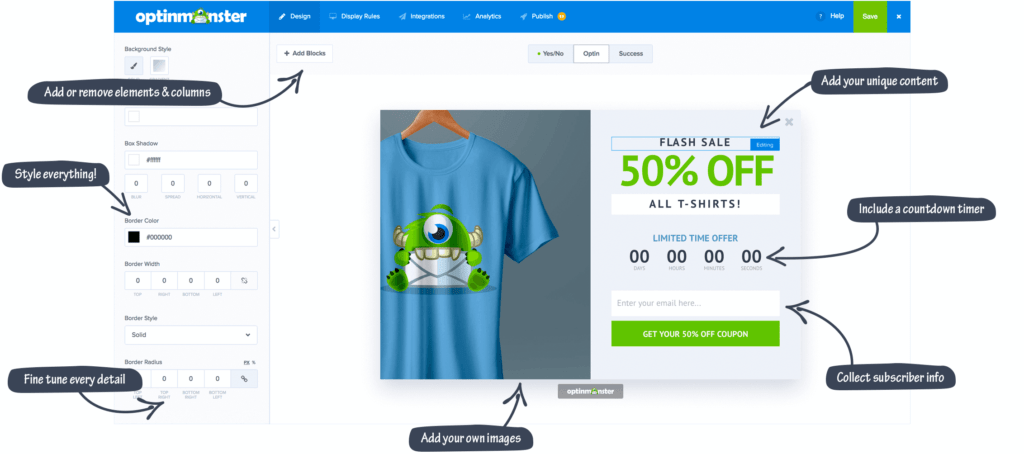
Some of its key features include:
- Exit-Intent® Technology: OptinMonster detects when a visitor is about to leave a website and displays a targeted popup or opt-in form to encourage them to stay or take action.
- Multiple Campaign Types: OptinMonster supports various campaign types, such as popups, slide-ins, inline forms, floating bars, and more, allowing users to choose the most effective format for their website.
- Customizable Templates: OptinMonster offers a wide range of pre-designed templates that can be customized to match a website’s branding and style, without requiring any coding skills.
- A/B Testing: Users can create multiple variations of their campaigns and test them against each other to optimize their performance and increase conversions.
- Targeting and Segmentation: OptinMonster provides advanced targeting and segmentation options, allowing users to display campaigns to specific audiences based on factors like geolocation, referral source, device type, and more.
- Campaign Triggers: OptinMonster allows users to set up triggers that determine when a campaign should be displayed, such as time delay, scroll percentage, click, and more, ensuring that the right message is shown at the right time.
- Integrations: OptinMonster integrates with popular email marketing services, CRM platforms, and other marketing tools, making it easy to capture leads and add them to existing workflows.
- Analytics and Reporting: OptinMonster provides detailed analytics and reporting, allowing users to track the performance of their campaigns, measure conversion rates, and make data-driven decisions for optimization.
- Mobile-Friendly: OptinMonster campaigns are mobile-responsive, ensuring that they are displayed correctly on all devices, including smartphones and tablets.
- Exit Intent® for WooCommerce: OptinMonster also offers a specialized feature for WooCommerce users, allowing them to target exit-intent campaigns specifically for their online store visitors.
Final Verdict on Must-Have WordPress Plugins for a Website
In conclusion, incorporating the right plugins can greatly enhance the functionality and performance of your WordPress website. With a vast array of plugins available, it’s important to choose wisely to ensure that your website runs smoothly and efficiently. In this blog, we discussed 10 must-have WordPress plugins that can greatly benefit any website, including plugins for website security, search engine optimization (SEO), performance optimization, social media integration, contact forms, content creation, and more.
These plugins can help you optimize your website for a better user experience, improve your website’s visibility in search engines, increase website speed and performance, and simplify various tasks associated with managing and maintaining a website. Remember to always research and carefully select plugins from reputable sources, keep them updated, and only use the necessary plugins for your specific website needs. By using these 10 must-have WordPress plugins, you can take your website to the next level and provide an exceptional experience for your visitors.

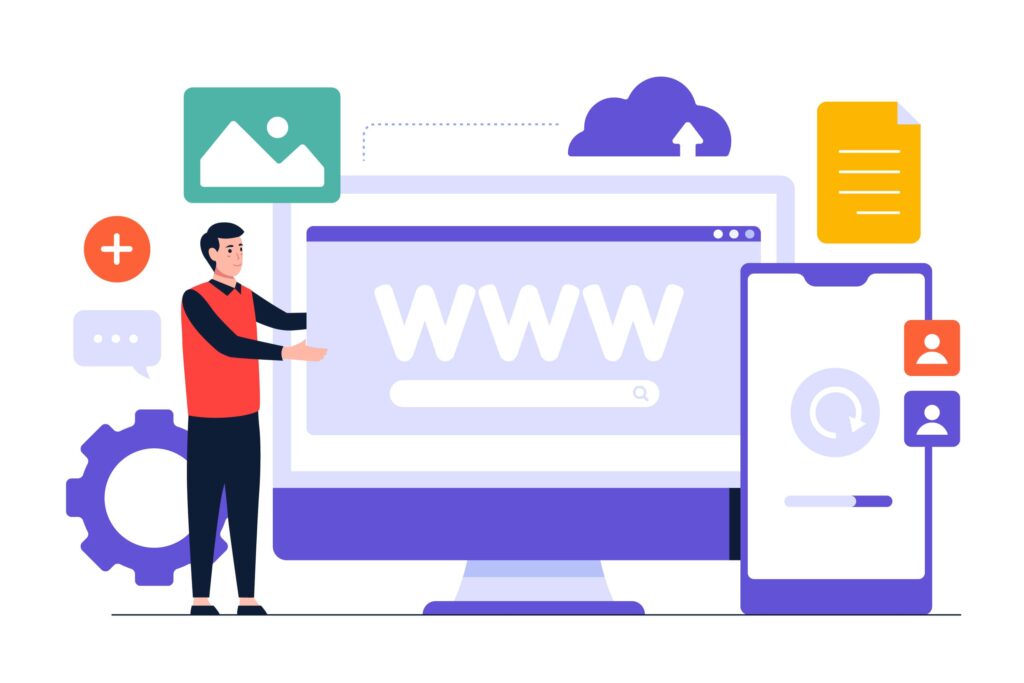


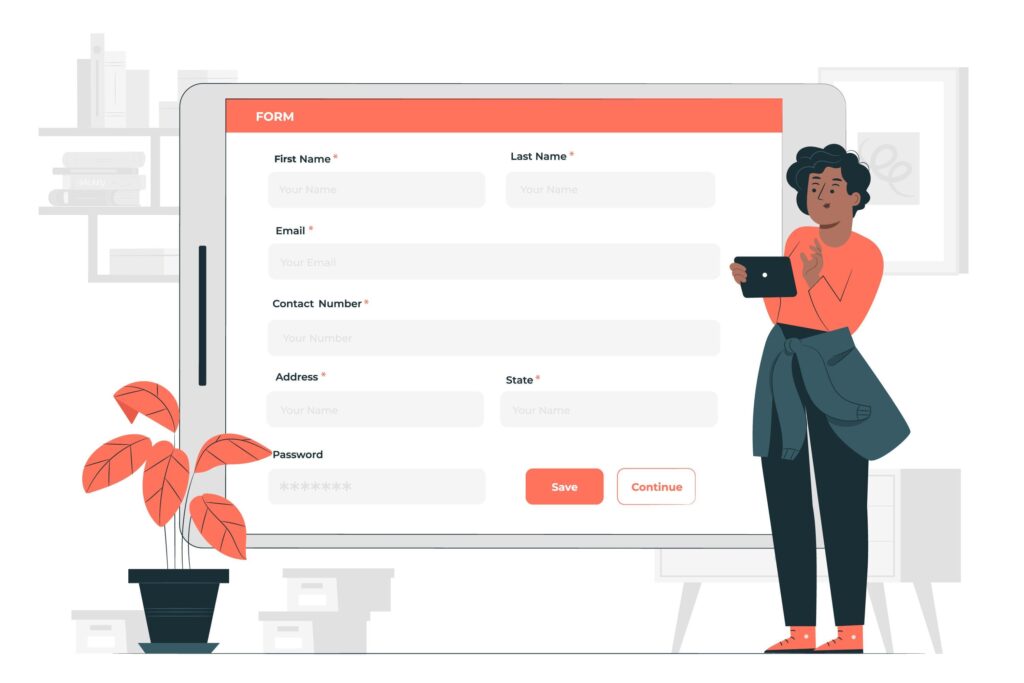

I can’t thank you enough for this blog! It’s incredibly informative and has taught me so much.