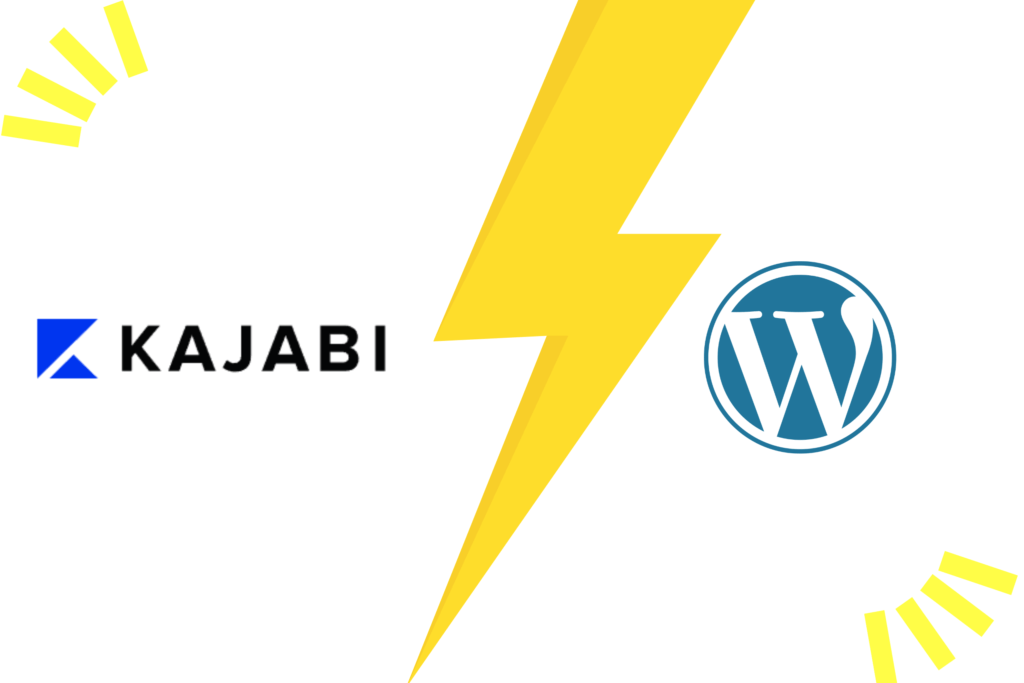Building a WordPress website can be a rewarding and exciting project, but it can also come with various costs depending on your needs and preferences. The overall Cost to build a WordPress Website depends on multiple factors, such as your goals, required features, design complexity, hosting provider, security measures, and premium tools. Whether you’re setting up a simple blog or an advanced eCommerce store, understanding the expenses involved, such as domain registration, WordPress theme selection, plugin integrations, and maintenance, can help you budget effectively.
In this blog post, I will provide a comprehensive overview of the main costs associated with creating a WordPress website from scratch, ensuring you have a clear understanding of what to expect before getting started.
Factors Influencing the Cost to build a WordPress Website
1. Domain Name
The first thing you need to build a WordPress website is a domain name. A domain name is your website’s address on the internet, such as example.com. You can buy a domain name from a domain registrar, such as GoDaddy or Namecheap. The cost of a domain name varies depending on the extension (.com, .net, .org, etc.), but it usually ranges from $10 to $20 per year.
When selecting a domain name, it’s important to choose one that is short, memorable, and relevant to your brand or website purpose. A unique and easy-to-spell domain name can enhance credibility and improve user experience. Additionally, some premium domain names—especially those with high-demand keywords—can cost significantly more, sometimes ranging from hundreds to thousands of dollars. Many registrars also offer domain privacy protection as an add-on, helping to keep your personal information hidden from public WHOIS databases.
Here are the key points to decide the cost to build a WordPress Website:
- Domain Purpose: A domain name serves as your website’s unique address on the internet.
- Where to Buy: Domains can be purchased from registrars like GoDaddy, Namecheap, and other providers.
- Cost Range: Standard domain extensions (.com, .net, .org, etc.) typically cost between $10 and $20 per year.
- Choosing the Right Domain: A short, memorable, and brand-relevant domain improves credibility and user experience.
- Premium Domains: High-demand keyword domains can be significantly more expensive, ranging from hundreds to thousands of dollars.
- Privacy Protection: Many registrars offer domain privacy options to safeguard personal information from public WHOIS databases.
2. Web Hosting
The second thing you need is web hosting. Web hosting is where your website’s files are stored and served to your visitors. There are many types of web hosting available, such as shared hosting, VPS hosting, dedicated hosting, cloud hosting, etc. The cost of web hosting depends on the performance, security, and support you need for your website. For a simple WordPress website, you can start with a shared hosting plan that costs around $5 to $10 per month. For a more advanced WordPress website with higher traffic and custom features, you may need a VPS or dedicated hosting plan that costs from $20 to $100 per month or more.
When choosing a web hosting provider, it’s essential to consider factors like uptime reliability, speed, security features, and customer support. Many hosting companies offer WordPress-specific hosting plans that include one-click installations, automatic updates, and optimized performance for WordPress websites. Some providers also offer free domain registration, SSL certificates, and daily backups as part of their hosting packages, making it easier to manage and secure your website. Comparing hosting options carefully ensures you get the best balance of affordability and performance for your specific needs.
Here are the key points that decide the Cost to build a WordPress Website:
- Types of Hosting: Shared, VPS, dedicated, and cloud hosting, each offering different levels of performance and security.
- Cost Range: Shared hosting starts at $5–$10 per month, while VPS or dedicated hosting can cost $20–$100 or more.
- Performance & Security: Higher-tier plans offer better speed, security, and customer support for advanced WordPress websites.
- WordPress-Specific Hosting: Some providers offer optimized plans with one-click installations, automatic updates, and better performance.
- Additional Benefits: Free domain registration, SSL certificates, and daily backups are often included in hosting packages.
- Comparison Matters: Evaluating hosting providers ensures you get the best balance of affordability and features for your needs.
3. WordPress CMS

The third thing you need is WordPress itself. WordPress is free and open-source software that you can download and install on your web server. WordPress is the most popular content management system (CMS) in the world, powering over 40% of all websites on the internet. WordPress allows you to create and manage your website’s content, design, and functionality with ease.
WordPress is highly flexible and user-friendly, making it suitable for beginners and experienced developers alike. It provides a vast library of themes and plugins that help customize your website’s design and functionality without requiring extensive coding skills. Whether you’re building a blog, a business consultant site, an online store, a digital signature agency, or a nonprofit website, WordPress offers countless possibilities. Additionally, WordPress benefits from a strong community of developers and contributors who continuously improve the platform through updates, security enhancements, and new features.
Key Points:
- Free & Open-Source: WordPress is free to use and can be installed on any web server, making it accessible for everyone.
- Most Popular CMS: Powers over 40% of all websites worldwide, showcasing its reliability and dominance in the market.
- User-Friendly & Flexible: Allows easy management of website content, design, and functionality with minimal technical expertise.
- Themes & Plugins: Provides thousands of customizable themes and plugins to enhance site appearance and features.
- Versatility: Can be used to create blogs, eCommerce stores, nonprofit websites, business sites, and much more.
- Active Community Support: WordPress is backed by a global community that regularly updates and improves its security, usability, and features.
4. WordPress Theme
The fourth thing you need is a theme. A theme is a collection of templates and stylesheets that define the appearance and layout of your website. WordPress comes with a few default themes that you can use for free, but they may not suit your needs or preferences. You can also choose from thousands of free WordPress themes and premium WordPress themes available on the WordPress.org theme directory or other marketplaces, such as ThemeForest or Elegant Themes. The cost of a theme depends on the quality, features, and support it offers. A free theme may have limited options and functionality, while a premium theme may cost from $30 to $100 or more.
Selecting the right theme is crucial for ensuring your website looks professional, functions smoothly, and aligns with your brand. A well-optimized theme can improve loading speed, SEO rankings, and user experience. Free themes offer basic customization options, while premium themes often include advanced features such as built-in page builders, enhanced security, and dedicated customer support. Some themes are designed specifically for niche websites, such as eCommerce stores, nonprofit organizations, and portfolio sites, helping users build tailored solutions with minimal effort.
Key Points:
- Defines Website Appearance: A theme determines the layout, design, and structure of your WordPress site.
- Free vs. Premium Options: Free themes offer basic functionality, while premium themes range from $30 to $100+ with more customization and features.
- Where to Find Themes: Available in the WordPress.org theme directory and marketplaces like ThemeForest and Elegant Themes.
- Customization & Features: Premium themes often include page builders, security enhancements, and dedicated support.
- Niche-Specific Themes: Some themes are optimized for specific industries, such as eCommerce, nonprofits, and portfolios.
- Performance Impact: Choosing a well-coded theme can improve SEO, loading speed, and overall user experience.
5. WordPress Plugins
The fifth thing you need is plugins. Plugins are extensions that add new features and functionality to your WordPress website. WordPress has over 60,000 free plugins available on the WordPress.org plugin directory that you can install and activate on your website. You can also buy premium plugins from various developers and vendors that offer more advanced and niche features. The cost of plugins depends on the complexity, quality, and support they provide. A free plugin may have limited updates and compatibility issues, while a premium plugin may cost from $10 to $200 or more.
Plugins play a crucial role in extending the functionality of your WordPress website, enabling features such as SEO optimization, security enhancements, eCommerce capabilities, and performance improvements. While free plugins can be useful, premium plugins often provide advanced features, better support, and frequent updates to ensure compatibility with the latest WordPress versions. Choosing the right plugins based on your website’s needs can significantly improve user experience and efficiency. Additionally, it’s important to manage plugins wisely to avoid conflicts, slowdowns, or security vulnerabilities.
Key Points:
- Enhance Website Functionality: Plugins add features such as SEO tools, security improvements, and eCommerce support.
- Huge Plugin Library: WordPress.org offers over 60,000 free plugins for various website needs.
- Free vs. Premium Plugins: Free plugins provide basic features, while premium plugins (costing $10–$200+) offer advanced functionality and support.
- Regular Updates & Compatibility: Premium plugins often receive frequent updates, ensuring stability with new WordPress versions.
- Optimized Plugin Management: Installing too many plugins can impact performance and security, so careful selection is essential.
- Vendor Options: Plugins can be purchased from marketplaces like CodeCanyon or directly from developers offering niche solutions.
6. Website Custom Development
The sixth thing you may need is custom development. If you have specific requirements or ideas that are not covered by existing themes or plugins, you may need to hire a professional developer or agency to create custom code for your website. Custom development can be very expensive and time-consuming, depending on the scope and complexity of your project. The average hourly rate for a WordPress developer ranges from $20 to $100 or more. The total cost of custom development can vary from $500 to $50,000 or more.
Custom development offers unlimited possibilities for tailoring your WordPress website to meet unique business needs and functionalities that standard themes and plugins can’t provide. Whether it’s integrating specialized features, improving site performance, or creating a completely unique design, custom solutions allow for maximum flexibility. However, due to the complexity involved, it’s essential to outline your requirements clearly, estimate costs effectively, and work with experienced developers to ensure a smooth implementation. Many businesses hire freelancers, agencies, or in-house developers based on the scope and budget of the project.
Key Points:
- Tailored Solutions: Custom development helps create unique features beyond standard WordPress themes and plugins.
- Cost Variability: Pricing depends on complexity—ranging from $500 to $50,000+ based on requirements.
- Hourly Rates: WordPress developers typically charge between $20 and $100 per hour.
- Use Cases: Ideal for businesses needing specialized functionality, performance optimization, or unique design elements.
- Hiring Options: Custom development can be done through freelancers, agencies, or dedicated in-house developers.
- Planning & Budgeting: Proper requirement analysis and cost estimation help ensure efficient project execution.
Final Verdict on Cost to Build a WordPress Website
As you can see, the cost of building a WordPress website can vary widely depending on your needs, features, and level of customization. Whether you’re creating a simple blog or a fully functional eCommerce store, understanding the cost breakdown helps in making informed decisions.
However, here are some rough estimates to build a WordPress Website based on different scenarios:
Estimated Costs to Build a WordPress Website Based on Different Scenarios
1. Basic WordPress Website: ₹8,000–₹20,000 ($100–$250)
- Includes domain registration, shared hosting, a free or low-cost theme, and essential plugins.
- Suitable for personal blogs, portfolios, or small business websites with minimal customization.
2. Medium WordPress Website: ₹25,000–₹50,000 ($300–$600)
- Features premium themes, additional plugins, and improved design elements.
- Ideal for small businesses, service-based websites, or blogs requiring enhanced functionality.
3. Advanced WordPress Website: ₹80,000–₹5,00,000 ($1,000–$6,000)
- Includes custom development, premium hosting, security enhancements, and tailored solutions.
- Suitable for eCommerce stores, membership sites, or businesses needing complex integrations.
Additional Costs to Consider
These estimates do not include ongoing expenses such as:
- Maintenance & Security: ₹5,000–₹50,000 ($60–$600) per month for updates, backups, and security enhancements.
- SEO & Marketing: ₹10,000–₹1,00,000 ($120–$1,200) per month for optimization, content creation, and advertising.
- Custom Development: ₹35,000–₹7,50,000+ ($420–$9,000+) for specialized features and integrations.
By carefully evaluating your requirements and budget, you can choose the right approach to building a WordPress website that efficiently meets your goals.
Read More:
Best SEO Software for Small Businesses