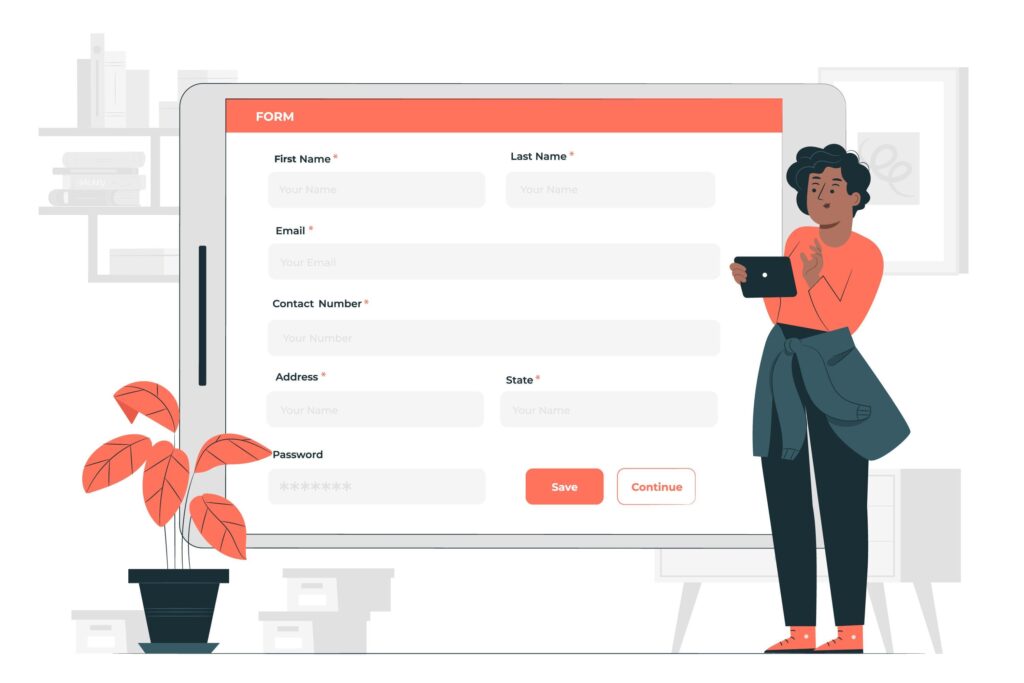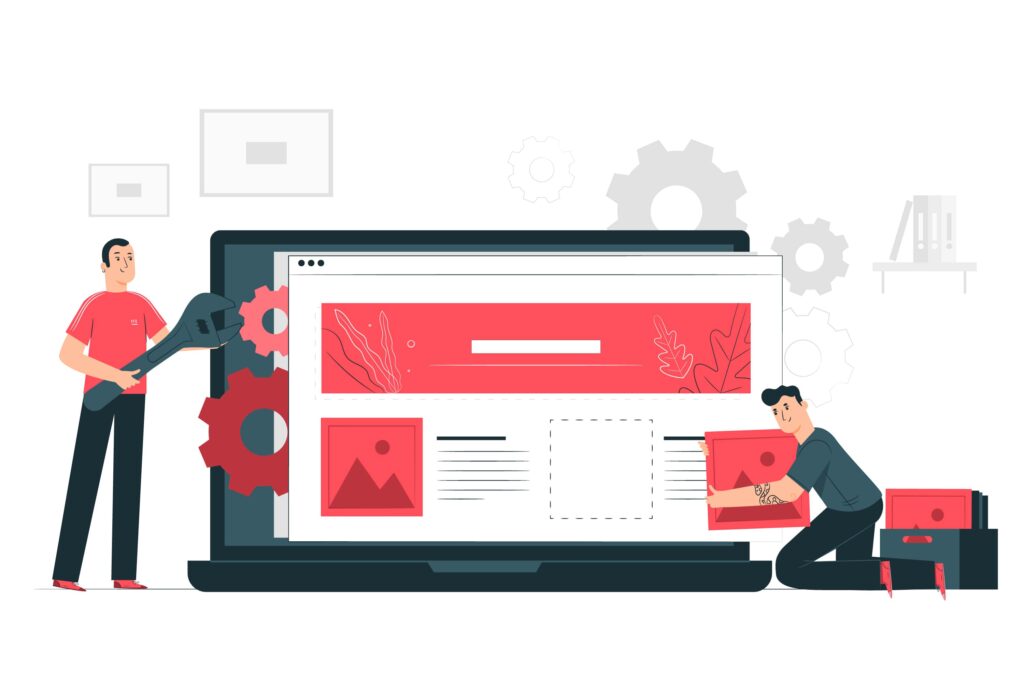If you run a WordPress website that offers products or services, you probably know how important it is to provide high-quality customer support. Answering common questions before they are asked can save you time and improve the user experience. It can also help you overcome objections and increase conversions. One of the best ways to do that is by adding a Frequently Asked Questions (FAQ) section to your website using one of the best FAQ Plugins for WordPress. An FAQ section can address the most common queries and concerns that your visitors may have about your offerings. It can also showcase your expertise and credibility, and make your website more SEO-friendly.
However, creating an FAQ section manually can be tedious and time-consuming. You have to write the questions and answers, format them properly, and display them on your website. You may also want to add some features like accordion-style expansion, search functionality, or schema markup.
That’s why using a WordPress FAQ plugin can be a smart choice. A WordPress FAQ plugin can help you create and manage an FAQ section easily and quickly. You can choose from different styles and layouts, customize the appearance and behavior of your FAQs, and integrate them with other plugins or tools.
But how do you choose the best WordPress FAQ plugin for your website? There are many options available, each with its own pros and cons. To help you out, we have compiled a list of the best WordPress FAQ plugins for 2025. We have compared them based on their features, ease of use, pricing, and reviews.
- Why Use an FAQ Plugin?
- Best WordPress FAQ plugins for 2025
- 1. Heroic FAQs
- 2. Ultimate FAQ
- 3. Arconix FAQ
- 4. WP responsive FAQ with category
- 5. Helpie FAQ Plugin
- 6. Easy Accordion
- 7. Accordion FAQ
- 8. Echo Knowledge Base for Documentation and FAQs
- 9. All in One SEO (AIOSEO)
- 10. JetTabs (Elementor Add-on)
- How to Choose the Right WordPress FAQ Plugin
- Final Thoughts on Best FAQ Plugins for WordPress
Why Use an FAQ Plugin?
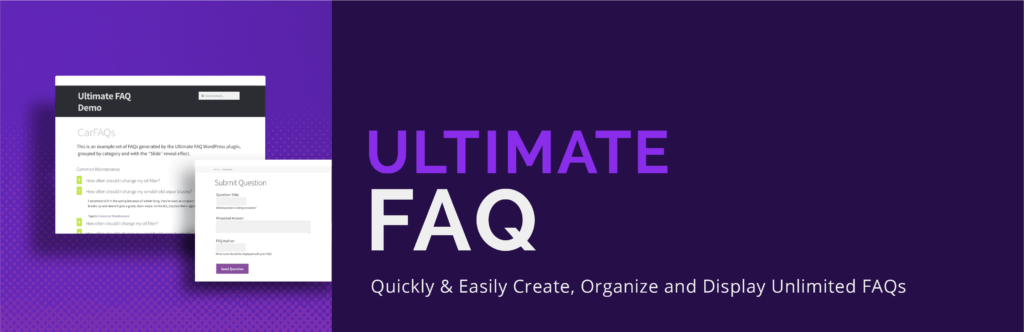
Before diving into the list, let’s understand why FAQ plugins are worth your attention:
- Improved User Experience: Visitors get instant answers without contacting support.
- SEO Benefits: Many plugins support FAQ schema, helping your content appear in Google’s rich results.
- Conversion Boost: Addressing objections upfront can increase trust and sales.
- Time-Saving: Reduces repetitive customer queries.
Best WordPress FAQ plugins for 2025
Here are our top picks for the best WordPress FAQ plugins for 2025:
1. Heroic FAQs
Heroic FAQs is a premium WordPress FAQ plugin that offers easy drag-and-drop ordering, FAQ editor, multiple styles and icons, animations, and video support. It is designed to be user-friendly and developer-friendly, allowing you to create beautiful and functional FAQs without any coding knowledge.
You can create unlimited FAQs and categories, and display them anywhere on your website using shortcodes or Gutenberg blocks. You can also add images, lists, or videos to your FAQs to make them more engaging. Heroic FAQs is mobile-responsive and blends well with your existing theme.
Best for: Drag-and-drop FAQ builder
Price: Premium ($149/year)
Features:
- Visual editor with drag-and-drop interface
- Grouping and ordering FAQs
- Toggle and accordion layouts
- Responsive design
- FAQ analytics
Why it stands out: Its intuitive interface makes it ideal for non-tech users who want full control over layout and styling.
2. Ultimate FAQ
Ultimate FAQ is a free WordPress FAQ plugin that allows unlimited FAQs and categories, shortcode support, WooCommerce integration, statistics, and export/import features. It also has a premium version that adds more features like custom fields, user-submitted FAQs, drag-and-drop ordering, FAQ statistics, and more. You can also enable FAQ schema markup to improve your SEO and display rich snippets in Google search results.
Ultimate FAQ is free to download from the WordPress plugin repository. The premium version costs $30 for one site license, $45 for five sites license, or $60 for unlimited sites license. All plans include updates and support for one year.
Best for: Versatile FAQ layouts with schema support
Price: Free + Premium ($67/year)
Features:
- Gutenberg blocks and shortcodes
- Accordion and toggle styles
- Unlimited FAQs, categories, and tags
- WooCommerce integration
- FAQ schema markup
Why it stands out: It’s beginner-friendly yet powerful enough for advanced users. The WooCommerce integration is a bonus for product-based sites.
3. Arconix FAQ
Arconix FAQ is a simple and lightweight WordPress FAQ plugin that lets you create responsive accordion-style FAQs using shortcodes or widgets. You can group your FAQs by categories and tags, and order them by date, title, or menu order. You can also customize the toggle icons and colors of your FAQs.
Arconix FAQ is free to use and it is compatible with most WordPress themes and plugins and has a developer-friendly codebase for further customization.
Best for: Simple, shortcode-based FAQ sections with toggle/accordion display
Price: Free
Features:
- Custom post type for managing FAQs
- Display via [faq] shortcode
- jQuery-powered toggle or accordion layout
- Group FAQs using taxonomy
- Option to load FAQs open or closed
- “Return to top” link for long entries
- Lightweight and easy to set up
Why it stands out: Arconix FAQ is a no-frills, reliable plugin that just works. It’s perfect for users who want a clean, animated FAQ section without the overhead of complex builders or premium upgrades. The ability to group FAQs and control their display behavior gives it surprising flexibility for a free tool.
4. WP responsive FAQ with category
WP Responsive FAQ with category is a WordPress FAQ plugin that offers both free and premium versions. The free version allows you to create unlimited FAQs and categories, and display them using shortcodes or widgets. The premium version adds more features like drag-and-drop ordering, multiple layouts, animations, icons, fonts, colors, and more.
WP responsive FAQ with category is free to download from the WordPress plugin repository. The premium version costs $119 per year for unlimited sites license, and includes updates and support for one year. The premium version is also part of a bundle that includes 22 other plugins for $149 per year.
Best for: Categorized FAQs with responsive design
Price: Free
Features:
- Add FAQs with custom post types
- Category-wise display
- Accordion layout
- Shortcode support
Why it stands out: A solid free option for organizing FAQs by category.
5. Helpie FAQ Plugin
The Helpie FAQ Plugin is a WordPress plugin that allows website owners to easily create a frequently asked questions (FAQ) section on their website. With this plugin, you can create and manage multiple FAQ sections, each with its own set of questions and answers.
The plugin comes with a user-friendly interface that makes it easy to add, edit, and delete FAQ items. You can also organize your FAQs into categories, add tags for easy searching, and display them in various formats, such as accordion-style, toggle-style, or list-style.
In addition, the Helpie FAQ Plugin comes with several customization options, allowing you to style your FAQ section to match your website’s theme and branding. You can also integrate your FAQs with other WordPress plugins, such as WooCommerce or bbPress.
Best for: Schema-rich FAQs with live search
Price: Free + Premium ($38.99/year)
Features:
- FAQ schema support
- Live AJAX search
- Shortcodes and Elementor integration
- Toggle/accordion styles
- WooCommerce compatibility
Why it stands out: The live search feature is a game-changer for large FAQ sections.
6. Easy Accordion
Easy Accordion is a top-tier responsive FAQ and accordion builder for WordPress, offering drag-and-drop functionality and extensive customization. It lets you display multiple accordions on your website or blog effortlessly—no coding needed.
Best for: Stylish accordion-style FAQs
Price: Free + Premium
Features:
- Responsive accordion layouts
- Multiple design templates
- Shortcode support
- FAQ schema (Pro)
- WooCommerce support
Why it stands out: Great for users who want sleek, animated accordions without touching code.
7. Accordion FAQ
Accordion FAQ is a user-friendly WordPress plugin designed to help you create unlimited accordions and collapsible sections with ease. Built on the Bootstrap framework, it offers drag-and-drop sorting, unlimited color options, and compatibility with all major page builders like Elementor and Gutenberg. It’s ideal for anyone looking to add stylish, responsive FAQ sections without writing code.
Best for: Lightweight and fast-loading FAQs
Price: Free
Features:
- Simple accordion interface
- Drag-and-drop sorting
- Shortcode support
- Responsive design
Why it stands out: Perfect for minimalist sites that need a no-fuss FAQ section.
8. Echo Knowledge Base for Documentation and FAQs
Echo Knowledge Base is a robust documentation plugin that enables you to effortlessly create, manage, and structure your FAQs, articles, and support content. Its user-friendly interface is packed with powerful features, making it easy to craft a well-organized and visually engaging knowledge base.
With a sleek, professional design out of the box, it also provides extensive customization options—allowing you to tailor the layout and styling to perfectly match your brand’s identity.
Best for: Creating a full knowledge base
Price: Free + Premium
Features:
- Create documentation and FAQs
- Searchable knowledge base
- Article voting and feedback
- FAQ schema support
Why it stands out: Ideal for SaaS or support-heavy websites.
9. All in One SEO (AIOSEO)
All in One SEO (AIOSEO) is a complete SEO and marketing solution for WordPress, designed to streamline optimization efforts and help you climb search engine rankings quickly. From configuring core SEO settings and adding schema markup to generating XML sitemaps and implementing local SEO strategies, AIOSEO handles it all. It also enables keyword tracking, automates internal linking, supports Author SEO (EEAT), and offers SEO audits and revision tracking. Plus, it seamlessly connects with Google Search Console—making it a one-stop toolkit for serious SEO professionals.
Best for: Adding FAQ schema directly in posts
Price: Free + Premium ($49.60/year)
Features:
- Add FAQ schema in block editor
- No need for separate plugin
- SEO optimization tools
Why it stands out: If you’re already using AIOSEO, this is a seamless way to add schema without extra plugins.
10. JetTabs (Elementor Add-on)
JetTabs is a premium Elementor add-on by Crocoblock that lets you organize content using stylish tabs, accordions, image accordions, and switchers—all without writing code. It stands out by allowing you to insert Elementor templates directly into tab or accordion content, giving you full design flexibility beyond plain text. Whether you’re showcasing pricing plans, FAQs, or dynamic content synced with JetEngine, JetTabs makes it easy to create interactive, responsive layouts that elevate your site’s user experience.
Best for: Elementor users
Price: Premium (part of JetPlugins bundle)
Features:
- Tabs and accordion widgets
- Full Elementor integration
- Custom styling options
Why it stands out: If you’re building with Elementor, JetTabs gives you total design freedom.
How to Choose the Right WordPress FAQ Plugin
Here’s a quick checklist to help you decide:
| Feature | Must-Have? |
|---|---|
| FAQ Schema Support | ✅ |
| Responsive Design | ✅ |
| Accordion/Toggle Layouts | ✅ |
| WooCommerce Integration | Optional |
| Live Search | Optional |
| Drag-and-Drop Builder | Optional |
Final Thoughts on Best FAQ Plugins for WordPress
Whether you’re running a nonprofit site, an eCommerce store, business consultant site, a dsc agency, or a blog, adding a well-structured FAQ section can dramatically improve your site’s usability and SEO. From Ultimate FAQ for versatility to Heroic FAQs for visual control, there’s a plugin for every need and budget.
Best 360 Panorama Viewer Plugins for Your WordPress Website