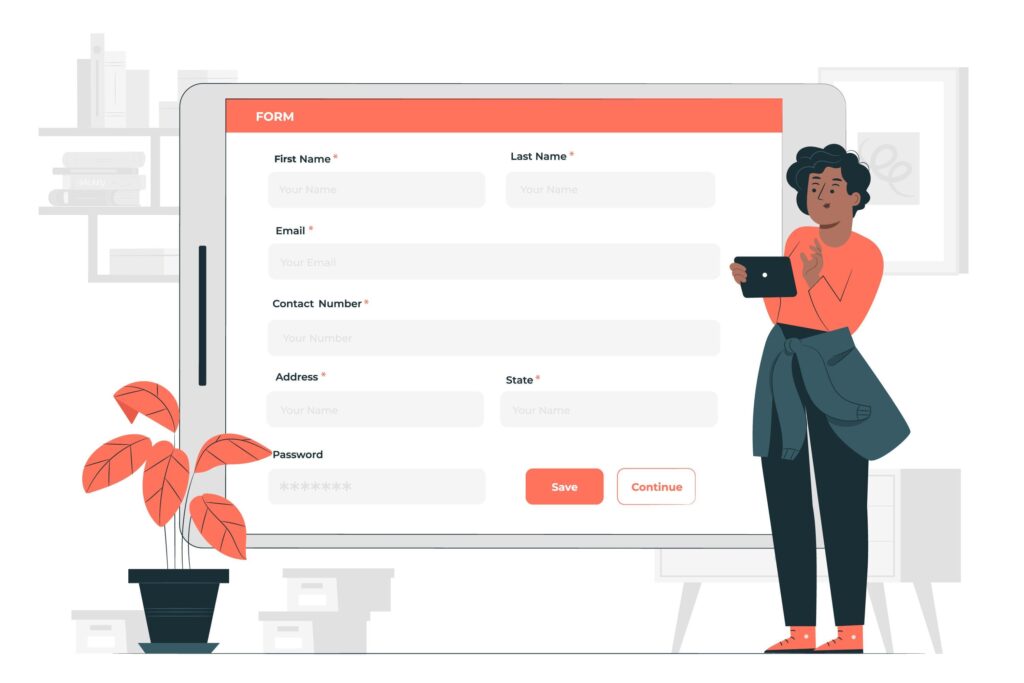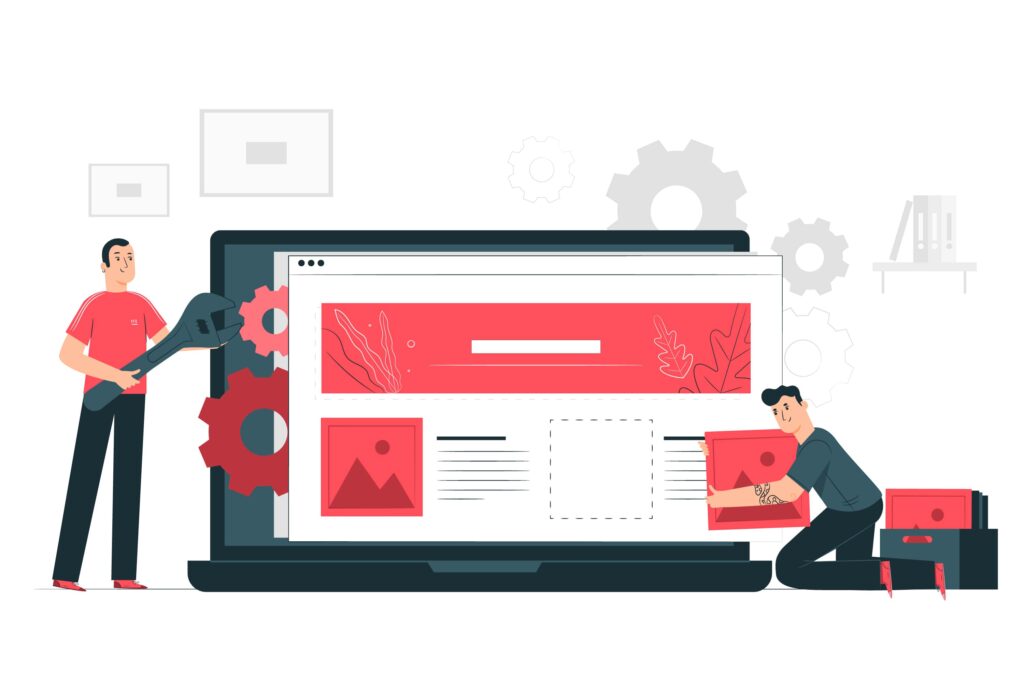WordPress contact form plugins are essential tools for any website owner who wants to communicate with their visitors, customers, or clients. Contact forms allow you to collect feedback, inquiries, orders, bookings, and more from your site visitors. They also help you prevent spam and protect your email address from hackers.
But how do you choose the best contact form plugin for your WordPress site? There are thousands of options available, from free to premium, from simple to advanced. How do you know which one suits your needs and budget?
In this article, we will compare the 5 best WordPress contact form plugins and highlight their pros and cons. We will also give you some tips on how to create and customize your contact forms using these plugins.
Best WordPress Contact Form Plugins of 2025
1. WPForms
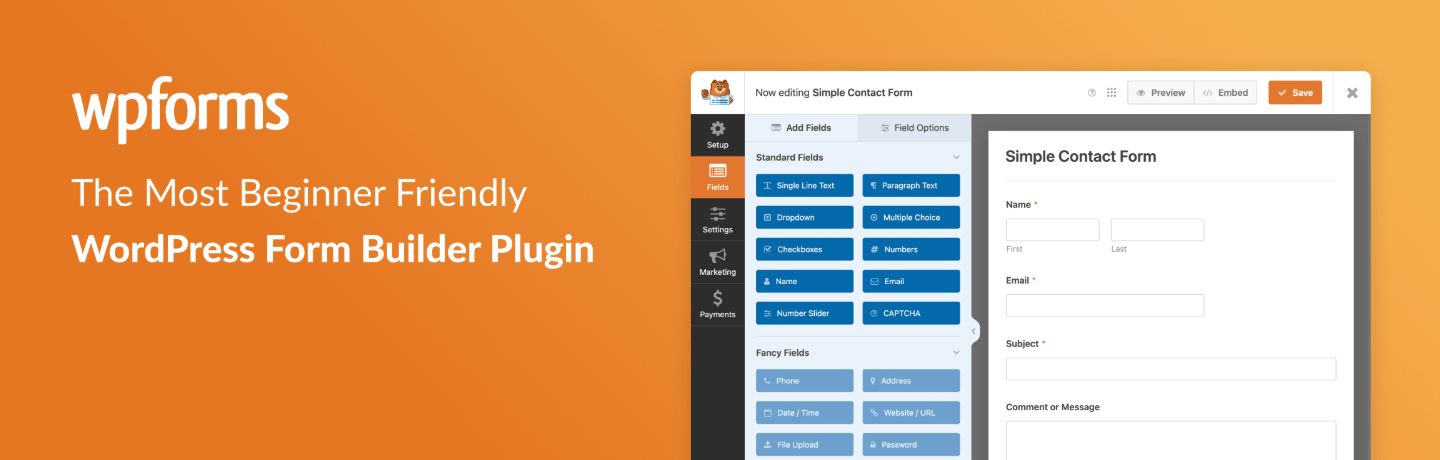
WPForms is the most beginner-friendly and user-friendly WordPress contact form plugin on the market. It has over 5 million active installations and a 4.9 out of 5 star rating on WordPress.org.
WPForms lets you create any type of online form with its powerful drag-and-drop form builder. You can choose from over 500+ pre-made form templates or start from scratch. You can also add various form fields such as name, email, phone number, file upload, captcha, signature, payment, and more.
WPForms also comes with advanced features such as smart conditional logic, form abandonment, user registration, surveys and polls, geolocation, and more. You can easily integrate your forms with popular email marketing services, payment gateways, and CRM platforms.
WPForms has a free version called WPForms Lite that offers basic contact form features. The premium version starts from $39.50 per year and includes more advanced features and addons.
Pros:
- Easy to use drag-and-drop form builder
- Over 500+ pre-made form templates
- Various form fields and features
- Integrates with popular services and platforms
- Responsive and mobile-friendly forms
- Spam protection and security features
- Form analytics and reports
- Excellent customer support
Cons:
- The free version is limited in features and add-ons
- The premium version can be expensive for some users
2. Contact Form 7
Contact Form 7 is one of the oldest and most popular WordPress contact form plugins. It has over 5 million active installations and a 4.1 out of 5-star rating on WordPress.org.
Contact Form 7 allows you to create and manage multiple contact forms on your WordPress site. You can customize the form and the email contents using simple markup. You can also add various form fields such as text, email, URL, number, date, file upload, quiz, acceptance, and more.
Contact Form 7 supports Ajax-powered submitting, captcha, Akismet spam filtering, and other features. You can also extend its functionality with hundreds of third-party plugins that integrate Contact Form 7 with other services and platforms.
Pros:
- Free and open-source plugin
- Supports multiple contact forms
- Customizable form and email contents
- Supports various form fields and features
- Extensible with third-party plugins
Cons:
- Not very user-friendly or beginner-friendly
- Requires some coding skills to customize forms
- Lacks advanced features and integrations
- No customer support
3. Gravity Forms
Gravity Forms is another powerful and popular WordPress contact form plugin that offers advanced features and functionality. It has over 1 million active installations and a 4.8 out of 5-star rating on WordPress.org.
Gravity Forms lets you create any type of online form with its intuitive visual form editor. You can choose from over 30+ ready-to-use form fields or create your own custom fields. You can also add conditional logic, calculations, file uploads, signatures, quizzes, polls, surveys, and more to your forms.
Gravity Forms integrates with dozens of services and platforms such as Mailchimp, PayPal, Stripe, Zapier, HubSpot,
and more. You can also enhance your forms with over 100+ addons that add more features and functionality.
Gravity Forms does not have a free version or a trial version. The premium version starts from $59 per year and includes basic features and add-ons. The higher plans include more advanced features and add-ons.
Pros:
- Powerful and flexible visual form editor
- Over 30+ ready-to-use form fields
- Supports conditional logic, calculations, file uploads, signatures, quizzes, polls, surveys, and more
- Integrates with dozens of services and platforms
- Over 100+ addons to enhance forms
- Excellent customer support
Cons:
- No free version or trial version
- The premium version can be expensive for some users
- Some addons require higher plans
4. Ninja Forms
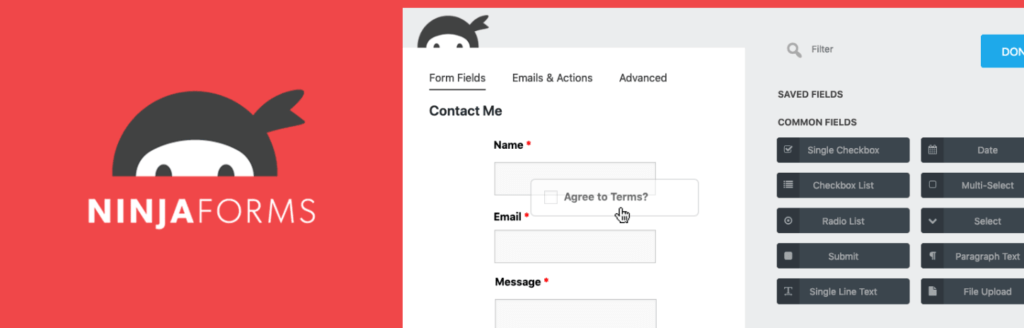
Ninja Forms is another user-friendly and flexible WordPress contact form plugin that lets you create beautiful and functional forms on your site. It has over 1 million active installations and a 4.4 out of 5-star rating on WordPress.org.
Ninja Forms features a drag-and-drop form builder that allows you to create any type of online form with ease. You can choose from over 20+ form fields or create your own custom fields. You can also add conditional logic, calculations, file uploads, multi-step forms, layouts, and more to your forms.
Ninja Forms integrates with popular services and platforms such as Mailchimp, Constant Contact, PayPal, Stripe, Zapier, Salesforce, and more. You can also extend your forms with over 40+ addons that add more features and functionality.
Ninja Forms has a free version that offers basic contact form features. The premium version starts from $49.50 per year and includes more advanced features and add-ons. The higher plans include more add-ons and priority support.
Pros:
- Drag-and-drop form builder
- Over 20+ form fields
- Supports conditional logic, calculations, file uploads, and multi-step forms.
layouts, and more - Integrates with popular services and platforms
- Over 40+ addons to extend forms
- Good customer support
Cons:
- The free version is limited in features and addons
- The premium version can be expensive for some users
- Some addons require higher plans
5. Formidable Forms

Formidable Forms is another advanced and powerful WordPress contact form plugin that lets you create complex and smart forms on your site. It has over 300,000 active installations and a 4.7 out of 5-star rating on WordPress.org.
Formidable Forms features a visual form builder that allows you to create any type of online form with ease. You can choose from over 30+ form fields or create your own custom fields. You can also add conditional logic, calculations, file uploads, repeater fields, dynamic fields, quizzes, surveys, polls, and more to your forms.
Formidable Forms integrates with popular services and platforms such as Mailchimp, AWeber, PayPal, Stripe, and Zapier.
WooCommerce, and more. You can also use Formidable Forms to create directories, listings, calculators,
and other advanced applications.
Formidable Forms has a free version that offers basic contact form features. The premium version starts from $49.50 per year and includes more advanced features and add-ons. The higher plans include more add-ons and priority support.
Pros:
- Visual form builder
- Over 30+ form fields
- Supports conditional logic, calculations, file uploads, repeater fields, dynamic fields, quizzes, surveys, polls, and more
- Integrates with popular services and platforms
- Can create directories, listings, calculators, and other advanced applications
- Great customer support
Cons:
- The free version is limited in features and add-ons
- The premium version can be expensive for some users
- Some addons require higher plans
Tips on How to Create and Customize Your Contact Forms Using WordPress Contact Form Plugins
Creating and customizing contact forms in WordPress is easier than ever with the right plugin. Here are some practical tips to help you build forms that are both functional and user-friendly:
- Choose the Right Plugin: Start with a reliable plugin like WPForms, Ninja Forms, or Contact Form 7. WPForms is especially beginner-friendly and offers drag-and-drop functionality with pre-built templates.
- Use Pre-Built Templates: Save time by selecting a template that fits your needs, like a simple contact form, feedback form, or donation inquiry. Most plugins offer a library of templates to get you started quickly.
- Customize Fields Thoughtfully: Add only the fields you truly need. For example, name, email, and message are usually enough. Use dropdowns or checkboxes for structured responses and to reduce user effort.
- Set Up Smart Notifications: Configure email notifications so you’re instantly alerted when someone submits a form. You can also send confirmation messages to users to let them know their message was received.
- Embed Forms Strategically: Place your form on high-traffic pages like the homepage, contact page, or sidebar. Most plugins let you embed forms using shortcodes or blocks, making placement flexible and easy.
- Style to Match Your Brand: Customize fonts, colors, and button styles to align with your website’s design. Some plugins offer built-in styling options, or you can use custom CSS for more control.
- Add Spam Protection: Enable CAPTCHA or honeypot fields to prevent spam submissions without frustrating real users.
- Test Before Publishing: Always test your form on desktop and mobile to ensure it works smoothly and looks great across devices.
Conclusion
As you can see, there are many WordPress contact form plugins available on the market, each with its own pros and cons. The best contact form plugin for your WordPress site depends on your needs, budget, and preferences.
If you are looking for a simple, easy-to-use, and free contact form plugin, you might want to try WPForms Lite or Contact Form 7. If you are looking for a powerful, flexible, and premium contact form plugin, you might want to try WPForms Pro or Gravity Forms. If you are looking for a user-friendly, affordable, and feature-rich contact form plugin, you might want to try Ninja Forms or Formidable Forms.
We hope this article helped you compare the best WordPress contact form plugins and choose the best one for your site. If you have any questions or feedback, please let us know in the comments below.
Read More:
Reasons Why Building an Email List is so Important
Best WordPress Under Construction Plugins for Your Site
One Stop Solution to Register all Types of Companies in India