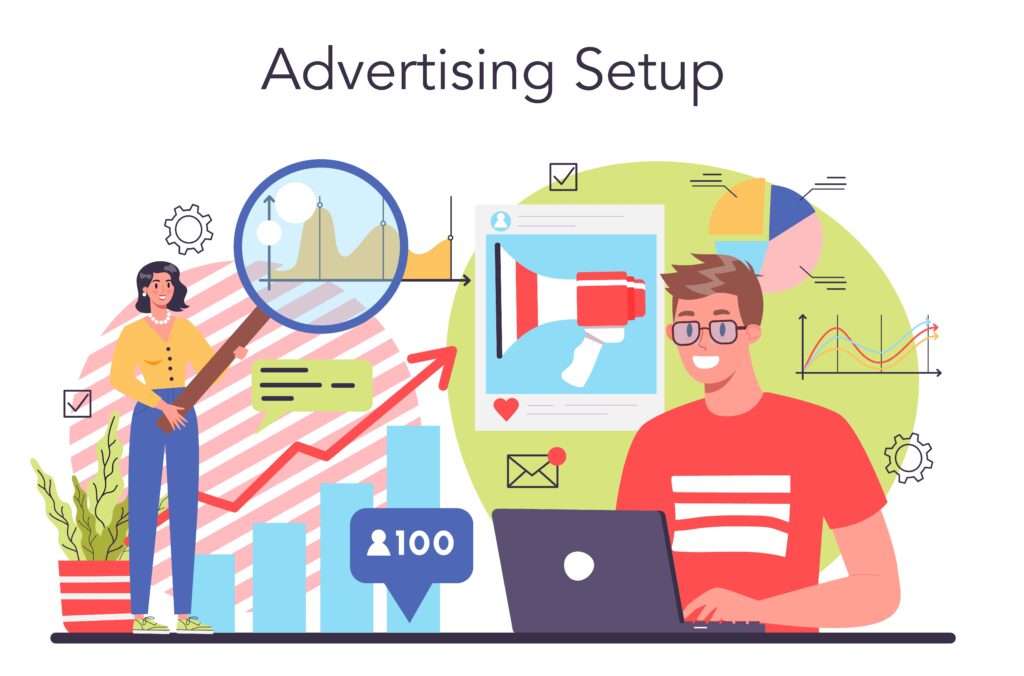If you are looking for a way to create and sell online courses, you might have heard of Thinkific and WordPress. These are two of the most popular platforms for online course creation, each with its own strengths and weaknesses. But which one is better for your needs? And how can you integrate them to get the best of both worlds?
- About Thinkific and WordPress
- Thinkific vs WordPress: Features Comparison
- How to Connect Thinkific and WordPress Using Appy Pie Connect or Zapier
- How to Choose Between Thinkific and WordPress for Your Online Course Business
- What is your level of technical skill and experience?
- What is your budget and pricing plan?
- What are your course design and content needs?
- What are your course marketing and sales needs?
- What are your course delivery and analytics needs?
- Conclusion
About Thinkific and WordPress
Thinkific is a cloud-based platform that allows you to create, market, and sell online courses without any technical skills. You can choose from various templates and themes, customize your course content and design, add quizzes and certificates, set up payment options, and track your students’ progress and feedback. Thinkific also integrates with over 1000 other apps through Appy Pie Connect, so you can automate tasks like sending emails, generating invoices, or enrolling students in your courses.
WordPress is a Content Management System that allows you to create any type of website or blog, including online courses. You can install plugins like LearnDash or LifterLMS that enable you to create and sell online courses on your WordPress site. You can also use themes and plugins to customize your site’s appearance and functionality, add features like gamification, social learning, or memberships, and integrate with WooCommerce or other e-commerce plugins to sell your courses. WordPress also integrates with over 3000 other apps through Zapier, so you can automate tasks like updating user information, sending notifications, or canceling subscriptions.
As you can see, both Thinkific and WordPress offer similar features for online course creation, but they also have some differences that might affect your decision. In this blog post, we will compare and contrast Thinkific vs WordPress for designing online courses, show you how to use Appy Pie Connect or Zapier to connect them and automate workflows between them, and help you choose the best platform for your needs.
Thinkific vs WordPress: Features Comparison
Let’s start by comparing the features of Thinkific and WordPress for online course creation. Here are some of the main aspects to consider:
Ease of use
Thinkific is designed to be easy and intuitive for anyone to use, even if you have no coding or design skills. You can create your course in minutes using their drag-and-drop builder, choose from various templates and themes, and customize your course settings and appearance. WordPress, on the other hand, requires more technical knowledge and skills to set up and maintain. You need to install WordPress on your own hosting server, choose a domain name, install plugins and themes, configure your site settings and security, and update everything regularly.
Course content
Both Thinkific and WordPress allow you to create various types of course content, such as text, images, videos, audio, PDFs, etc. You can also add quizzes, assignments, certificates, surveys, etc. to enhance your course quality and engagement. However, Thinkific has some limitations on the file size and format of your course content. For example, you can only upload videos up to 2 GB in size and in MP4 format. WordPress has more flexibility in terms of the file size and format of your course content. You can upload any type of file up to 128 MB in size (or more depending on your hosting plan) and in any format.
Course design
Thinkific offers a variety of templates and themes that you can use to design your course landing page and curriculum. You can also customize the colors, fonts, logos, banners, etc. of your course site. However, Thinkific does not allow you to edit the HTML or CSS code of your course site. WordPress gives you more control over the design of your course site. You can use any theme or plugin that suits your needs and preferences. You can also edit the HTML or CSS code of your site if you want to make more changes.
Course marketing
Thinkific provides some tools and features to help you market your course online. You can create coupons and promotions, set up affiliates and referrals, integrate with email marketing platforms like Mailchimp or ConvertKit, etc. You can also use their built-in SEO tools to optimize your course site for search engines. WordPress offers more options and flexibility for course marketing. You can use any plugin or tool that helps you with SEO, social media marketing, email marketing, and landing pages.
Course sales
Thinkific allows you to sell your course using various payment options, such as Stripe, PayPal, Shopify, etc. You can also create different pricing plans, such as one-time payment, subscription, payment plan, etc. You can also offer free trials or previews of your course. WordPress also allows you to sell your course using various payment options, such as WooCommerce, Easy Digital Downloads, etc. You can also create different pricing plans, such as one-time payment, subscription, membership, etc. You can also offer free trials or previews of your course.
Course delivery
Thinkific allows you to deliver your course using various features, such as drip-feed content, progress tracking, completion tracking, student dashboard, etc. You can also communicate with your students using email notifications, discussion forums, comments, etc. WordPress also allows you to deliver your course using various features, such as drip-feed content, progress tracking, completion tracking, student dashboard, etc. You can also communicate with your students using email notifications, discussion forums, comments, etc.
Course analytics
Thinkific provides some basic analytics and reports on your course performance and student behavior. You can see metrics such as enrollments, revenue, completion rates, quiz scores, feedback ratings, etc. You can also integrate with Google Analytics or other analytics platforms for more insights. WordPress also provides some basic analytics and reports on your course performance and student behavior. You can see metrics such as enrollments, revenue, completion rates, quiz scores, feedback ratings, etc. You can also integrate with Google Analytics or other analytics platforms for more insights.
As you can see, Thinkific and WordPress have many similarities in terms of the features they offer for online course creation. However, they also have some differences that might affect your user experience and satisfaction. Thinkific is more user-friendly and convenient for beginners and non-technical users who want to create and sell online courses quickly and easily. WordPress is more flexible and customizable for advanced and technical users who want to have more control and options over their course site and content.
How to Connect Thinkific and WordPress Using Appy Pie Connect or Zapier
If you want to use both Thinkific and WordPress for your online course creation and sales, you might wonder how to connect them and automate workflows between them. Fortunately, there are some third-party tools that can help you with that. Appy Pie Connect and Zapier are two of the most popular tools that allow you to integrate Thinkific and WordPress and create various triggers and actions between them.
Appy Pie Connect is an AI-powered integration platform that allows you to connect over 1000 apps without any coding skills. You can choose from various triggers and actions to create your own custom integration between Thinkific and WordPress. For example, you can create a new user or enroll a user in Thinkific when a new post or comment is added on WordPress. You can also customize the data you want to send from one app to the other.
Zapier is another integration platform that allows you to connect over 3000 apps without any coding skills. You can choose from various triggers and actions to create your own custom integration between Thinkific and WooCommerce (a plugin that allows you to sell products on WordPress). For example, you can enroll users in Thinkific courses when they place new orders on WooCommerce or cancel their subscriptions when they refund their orders. You can also customize the data you want to send from one app to the other.
Steps to to connect Thinkific and WordPress
Here are some steps on how to use Appy Pie Connect or Zapier to connect Thinkific and WordPress:
- Step 1: Sign up for an account on Appy Pie Connect or Zapier.
- Step 2: Choose Thinkific as a trigger app and WordPress as an action app on Appy Pie Connect or choose Thinkific as a trigger app and WooCommerce as an action app on Zapier.
- Step 3: Select a trigger from the list of available triggers for Thinkific. For example, you can choose “New Full Enrollment” to trigger when a user enrolls in your course, or “New Order” to trigger when a user purchases your course.
- Step 4: Select an action from the list of available actions for WordPress or WooCommerce. For example, you can choose “Create Post” to create a new post on WordPress, or “Create Customer” to create a new customer on WooCommerce.
- Step 5: Customize the data you want to send from Thinkific to WordPress or WooCommerce. For example, you can map the user’s name, email, course name, etc. from Thinkific to the post title, content, category, etc. on WordPress, or to the customer name, email, address, etc. on WooCommerce.
- Step 6: Test your integration and make sure it works as expected. You can also name your integration and turn it on or off as needed.
You can repeat these steps to create more integrations between Thinkific and WordPress or WooCommerce using different triggers and actions. You can also use Appy Pie Connect or Zapier to connect Thinkific with other apps that you use for your online course business, such as Mailchimp, ConvertKit, Google Sheets, etc.
How to Choose Between Thinkific and WordPress for Your Online Course Business
Now that you know the features and benefits of Thinkific and WordPress for online course creation and sales, and how to connect them using Appy Pie Connect or Zapier, you might wonder which one to choose for your online course business. The answer depends on your needs and goals, as well as your budget and preferences.
Here are some questions to ask yourself before making a decision:
What is your level of technical skill and experience?
If you are a beginner or non-technical user who wants to create and sell online courses quickly and easily without worrying about hosting, security, updates, etc., then Thinkific might be a better option for you. If you are an advanced or technical user who wants to have more control and options over your course site and content and don’t mind dealing with hosting, security, updates, etc., then WordPress might be a better option for you.
What is your budget and pricing plan?
Thinkific offers various pricing plans based on the number of courses, students, features, integrations, etc. that you need. You can start with a free plan that allows you to create up to three courses and enroll up to 10 students per course. You can also upgrade to a paid plan that ranges from $39 to $499 per month (or $29 to $399 per month if billed annually). WordPress is free to use as a platform, but you need to pay for hosting, domain name, plugins, themes, etc. that you need for your course site. The cost of these can vary depending on the provider and quality that you choose. You can also use some free plugins and themes that offer basic features for online course creation and sales.
What are your course design and content needs?
If you want to create simple and elegant courses using various templates and themes that are easy to customize without coding skills, then Thinkific might be a better option for you. If you want to create complex and unique courses using any theme or plugin that suits your needs and preferences, and have the ability to edit the code of your site if needed, then WordPress might be a better option for you.
What are your course marketing and sales needs?
If you want to use some basic tools and features that help you market and sell your courses online without much hassle or integration issues, then Thinkific might be a better option for you. If you want to use more options and flexibility that help you market and sell your courses online with more customization and optimization possibilities, then WordPress might be a better option for you.
What are your course delivery and analytics needs?
If you want to use some standard features that help you deliver and track your courses online without much configuration or maintenance, then Thinkific might be a better option for you. If you want to use more advanced features that help you deliver and track your courses online with more functionality and insights, then WordPress might be a better option for you.
As you can see, there is no definitive answer to which platform is better for your online course business. It depends on your personal preferences and goals, as well as the pros and cons of each platform. However, you don’t have to choose one or the other. You can also use both platforms together and integrate them using Appy Pie Connect or Zapier to get the best of both worlds.
Conclusion
Thinkific and WordPress are two of the most popular platforms for online course creation and sales. They both offer similar features, but they also have some differences that might affect your decision. Thinkific is more user-friendly and convenient for beginners and non-technical users who want to create and sell online courses quickly and easily. WordPress is more flexible and customizable for advanced and technical users who want to have more control and options over their course site and content.
If you want to use both platforms together, you can also integrate them using Appy Pie Connect or Zapier to automate workflows between them. This way, you can enjoy the benefits of both platforms without compromising on your user experience or satisfaction.
So, which platform will you choose for your online course business? Thinkific or WordPress? Or both? Let us know in the comments below!
Happy course creation! 😊
Read more:
Advanced SEO: Techniques, Tactics, and Strategy
Best WordPress Books for Learning the Platform
Local SEO New York: The Ultimate Checklist for Small Businesses