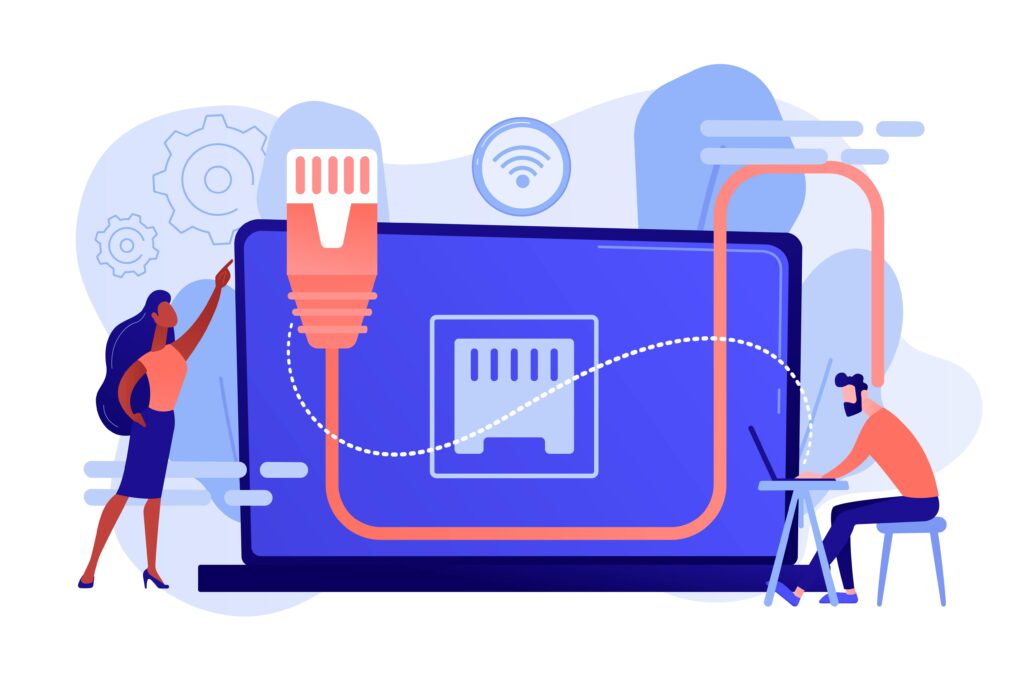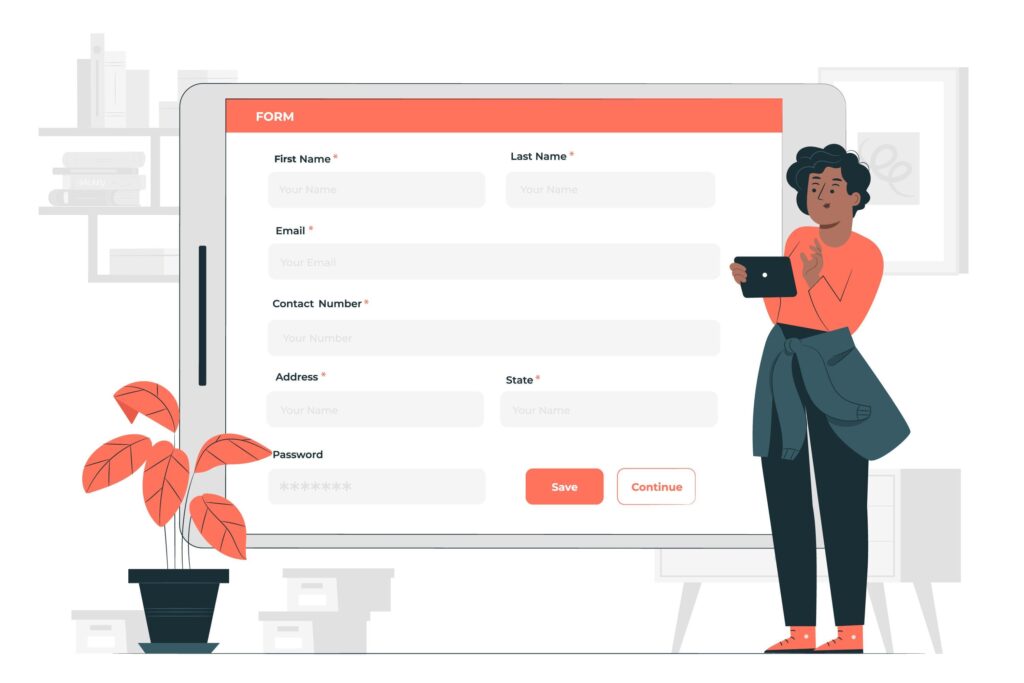WordPress is a powerful and popular platform for creating websites, blogs, and online stores. But sometimes, you may want to add some extra functionality or interactivity to your site that WordPress doesn’t offer by default. That’s where jQuery plugins come in handy.
jQuery is a widely used JavaScript library that simplifies the process of creating dynamic and responsive web pages. It allows you to manipulate the HTML elements, add animations, effects, and interactions, and make AJAX requests with ease.
There are thousands of jQuery plugins available on the web, each offering a different feature or solution for your WordPress site. But how do you choose the best ones for your needs? In this blog post, we’ll show you 10 of the best jQuery plugins for WordPress that are easy to use and powerful.
1. WPForms
WPForms is the most beginner-friendly and best contact form plugin in the market today, used by over 4 million websites. You can use the drag and drop form builder to quickly create any form you need, like contact forms, email subscription forms, order forms, and more.
The plugin uses jQuery for functions like revealing conditional form fields, validating form payments, letting users pick a time on your form, and more. It also supports dynamic field population, conditional logic, and advanced form fields. These features make it easy to create smart and interactive forms for your WordPress website.
Plus, it comes with a library of over 300 pre-built form templates you can use to speed up the form building process.
The free version of WPForms lets you create simple contact forms, but for the more advanced features, you’ll need to upgrade to WPForms pro.
2. SeedProd
SeedProd is the best WordPress theme and website builder in the market, used by over 1 million websites. It lets you build custom themes using a drag and drop builder, ready-made site kits, and SeedProd templates. You can also create custom pages with their easy to use drag and drop builder.
This plugin comes with various blocks that let you add interactive elements to your site. Many of these blocks, like animated headlines, use jQuery and jQuery libraries for the effects. You can easily add these engaging effects and animations to your website with the drag and drop builder.
Other notable blocks include accordion dropdowns, countdown timers to improve conversions, and other blocks with unique animations.
The lite version of SeedProd lets you create professional-looking coming soon pages, but for advanced animation features, smart blocks, and the template library, you’ll need the pro version.
3. fullPage.js
If you are looking for a full screen experience to impress your visitors and create a unique looking for your site, fullPage.js is definitely the one to choose. It’s a top jQuery plugin (also available in vanilla JS, React, Angular, Vue, and WordPress), fully maintained and with great support.
It allows you to create beautiful full screen scrolling websites with ease. You can add horizontal or vertical slides, navigation dots or arrows, parallax effects, animations, and more. It also supports responsive design, touch gestures, keyboard navigation, and accessibility features.
You can use fullPage.js as a standalone plugin or integrate it with your WordPress theme using the official WordPress plugin.
4. WP Featherlight
WP Featherlight is a lightweight and responsive WordPress plugin for creating elegant lightbox-style popups for your images, videos, and galleries. It is easy to use, and it supports multiple image and video formats, including YouTube and Vimeo videos.
You can simply add a data-featherlight attribute to any link or image tag to activate the lightbox effect. You can also customize the appearance and behavior of the lightbox using CSS or JavaScript.
WP Featherlight is based on the Featherlight jQuery plugin by Noel Bossart.
5. jQuery Updater
While jQuery comes pre-loaded with WordPress, the platform often uses an outdated version. jQuery Updater ensures that your site automatically installs the latest version of this JavaScript library.
This can help you avoid compatibility issues with newer plugins or themes that rely on newer versions of jQuery. It can also improve the performance and security of your site.
However, be careful when using this plugin as it may break some older plugins or themes that depend on older versions of jQuery. Always backup your site before updating jQuery and test it thoroughly afterwards.
6. Slide Anything
Slide Anything is a plugin that allows you to create a carousel/slider where the content for each slide can be anything you want – images, text, HTML, and even shortcodes. This plugin uses the Owl Carousel 2 jQuery plugin, and lets you create beautiful, touch enabled, responsive carousels and sliders.
7. Insights
Insights is a plugin that helps you write better and faster blog posts. It allows you to access various information sources from within your WordPress editor, such as Wikipedia, Google, YouTube, Flickr, and more.
You can use Insights to search for relevant keywords, images, videos, links, maps, and other content that you can insert into your posts with a single click. You can also use Insights to check your spelling, grammar, and readability.
Insights uses jQuery and AJAX to provide you with instant results without leaving your editor.
8. Highlight Search Terms
A neat way to spice up your WordPress search page is to highlight search terms within your search results. This can help your visitors find what they are looking for faster and easier.
Highlight Search Terms is a simple plugin that does exactly that. It uses jQuery to highlight the words that match the search query in the title and excerpt of the search results. You can choose the color and style of the highlight using the plugin settings.
Download Highlight Search Terms
9. Google Analyticator
Google Analyticator is a plugin that lets you easily integrate Google Analytics with your WordPress site. Google Analytics is a free service that tracks and reports your website traffic and behavior.
With Google Analyticator, you can add the necessary JavaScript code to enable Google Analytics without editing any files. You can also view basic analytics data from your WordPress dashboard, such as page views, bounce rate, top pages, top referrers, and more.
Google Analyticator also supports advanced features like event tracking, outbound link tracking, download tracking, and more.
10. Accordion
Accordion is a handy WordPress plugin that allows you to add beautiful accordions in your pages, posts, template files, and anywhere on your site using shortcodes. It has a responsive design and displays your content beautifully on all devices.
Accordion has Font Awesome icon font support which allows you to use beautiful icons in your accordion tabs. You can add unlimited accordions on your site using this plugin. It allows you to change styles for the opened and closed accordion, hide the accordion without deleting, text alignment for content, and more.
These are some of the best jQuery plugins for WordPress that you can use to enhance your site. We hope this blog post helped you find some useful plugins for your WordPress project.
If you liked this post, please share it with your friends and followers. And if you have any questions or suggestions, feel free to leave a comment below. Thanks for reading!