Ever felt that rush when you see a timer ticking down? The heart beats a little faster. The brain whispers—buy it now, or regret it later. That’s the power of urgency. And in eCommerce, urgency is gold.
For WooCommerce store owners, flash sales aren’t just about discounts. They’re about drama. The race. The thrill. A quick way to sell stock, grow engagement, and push customers off the fence. But here’s the deal—without countdown timers, flash sales fall flat. People delay. They forget. The sale ended, and they didn’t buy.
So, what’s the fix? Plugins. WooCommerce countdown plugins. They slap a timer on your product, your category, your entire store. Customers see it—tick, tick, tick. And suddenly, hesitation turns into action.
This guide? It’s about the best of the best. Countdown timers that don’t just sit pretty—they sell.
- Why Flash Sales Hit Hard
- What Makes a Good Countdown Plugin
- 10 Best WooCommerce Flash Sale Plugins with Countdown Timers
- 1. HurryTimer – The Crowd Favorite
- 2. YITH WooCommerce Countdown Timer
- 3. Sales Countdown Timer by VillaTheme
- 4. Beeketing Sales Countdown
- 5. Countdown Sales & Price Discount Plugin
- 6. Evergreen Countdown Timer
- 7. OptinMonster Countdown
- 8. PluginHive Flash Sale Countdown
- 9. WP Simple Countdown Timer
- 10. Ultimate Sales Countdown Timer
- Choosing the Right One
- Flash Sale Tips That Actually Work
- Conclusion
Why Flash Sales Hit Hard
Flash sales are fast. Brutal. They create chaos in a good way. Customers love that chaos. Because it feels like a game, win or lose. Buy or miss.
It’s all about FOMO—fear of missing out. Humans hate losing. More than they love winning. That’s why countdown timers work so well. Each second vanishes in front of their eyes. It screams: Hurry up, or it’s gone.
For sellers, it’s beautiful. Products fly. Stock clears. People talk. Your brand? It sticks in their memory. “That’s the store with crazy deals.” Without timers, a flash sale is nothing. With timers, it’s fireworks.
What Makes a Good Countdown Plugin
Not every timer is worth your money. Some are too plain. Some are too complicated. You need balance. Here’s what matters:
- Customization – Match your brand colors, your fonts. Don’t look cheap.
- Placement – Shop page, product page, even cart. Put the timer where it hurts most.
- Progress Bar – Show stock left. Nothing scares buyers like “Only two left.”
- Bulk Settings – One click, apply to all products. No wasting time.
- Mobile Friendly – Because most buyers? On their phones.
- Cart Reminder – A timer that follows them. Into checkout. Into the decision.
- After Expiry – What happens? Hide product? Change price? Show “Sorry, you’re late”?
That’s the checklist. If a plugin covers these, it’s a winner.
10 Best WooCommerce Flash Sale Plugins with Countdown Timers
1. HurryTimer – The Crowd Favorite

Let’s start with a classic. HurryTimer. People love it. Easy to use. No fluff.
The beauty? Recurring campaigns. You can make sales repeat. Every week. Every Friday. Customers expect it. They wait for it.
Features? Plenty.
- Evergreen timers. One per visitor.
- Multiple countdowns at once.
- Shortcodes for flexible placement.
- Real-time sync.
This one’s good if you want a plugin that works right away. Not much learning curve. Just install. Create urgency. Done.
2. YITH WooCommerce Countdown Timer

YITH is like a reliable friend. You can trust it. Their countdown timer? Clean. Professional.
You can set timers for products or whole categories. Add messages. Show urgency. It blends smoothly with their other WooCommerce tools.
Highlights:
- Schedule sales ahead.
- Show timers on shop, category, and product pages.
- Works with variable products.
- Custom text with timers.
If your store feels “corporate,” this fits right in. Professional vibe. Zero gimmicks.
3. Sales Countdown Timer by VillaTheme

Now we’re talking features. This plugin is stacked. Want banners? Done. Want weekend-only sales? Done. Want progress bars plus timers? Easy.
It’s almost like a campaign builder. Not just a countdown.
Features:
- Schedule by date and time.
- Works with product variations.
- Sale banners with timers.
- Progress bar showing sales numbers.
- Drag-and-drop campaign builder.
This one is for the planner. Someone who likes control. Likes detail.
4. Beeketing Sales Countdown
Beeketing keeps things stylish. Sleek designs. Minimal clutter. Floating banners. Timers that look modern. Simple to install. Not too many confusing options.
Highlights:
- Easy setup.
- Floating timers with urgency text.
- Mobile-friendly.
- Integrates with Beeketing’s other tools.
Perfect if you want something fast. Minimal. With nice visuals.
5. Countdown Sales & Price Discount Plugin

Here’s a heavyweight. The Countdown Sales & Price Discount Plugin. A beast in the world of urgency.
You want control? It gives it. Timers on the shop page. Product page. Even the cart. Top bar, bottom bar—your choice. Progress bars? Yes. Bulk settings? Yes.
Key perks:
- Bulk apply countdowns across categories.
- Show percentage sold. Fear trigger.
- Top and bottom sales bars. Customers can buy right there.
- Control fonts, layouts, and colors.
- Countdown details are visible even in the cart.
This one creates urgency and scarcity in one shot. Customers don’t just see the time. They see how fast the stock is flying. That double punch? It works.
6. Evergreen Countdown Timer

Evergreen timers are sneaky. Each visitor gets their own timer. So it never ends. Clever, right?
For example, a customer lands today. Their timer starts. Another customer tomorrow? Their own timer. Feels personal.
Highlights:
- Visitor-based urgency.
- Automatic resets.
- Great for opt-ins too.
- Works for product promos.
Best for when you don’t want a fixed deadline. You want every customer to feel the rush.
7. OptinMonster Countdown
OptinMonster is famous for popups. But timers? They nailed it, too.
You can put timers in popups, floating bars, and slide-ins. That means the timer follows people around. Hard to ignore.
Highlights:
- Works with email marketing.
- Evergreen or fixed.
- Tons of templates.
- Display rules—choose who sees it, when.
Premium tool. But if you’re serious about marketing automation, it’s worth the price.
8. PluginHive Flash Sale Countdown

Lightweight. Simple. No fancy extras. That’s PluginHive. Sale scheduling. Product-level timers. Clean interface. Perfect for beginners.
Highlights:
- Works with variations.
- Countdown on product pages.
- Easy setup.
- No bloat.
If you’re testing flash sales for the first time, start here.
9. WP Simple Countdown Timer

This one isn’t “WooCommerce exclusive.” But it works. Shortcode-based. Add it wherever you want.
Highlights:
- Lightweight.
- Pure countdown, no stock features.
- Needs CSS if you want a custom look.
Not the most powerful. But sometimes, simple is all you need.
10. Ultimate Sales Countdown Timer

Big name. Big features. Combines timers, scarcity messages, banners, and even popups. It’s like urgency overload. But hey—it works.
Highlights:
- Multi-location display.
- Stock scarcity + countdown combo.
- Custom text with timers.
- Full design control.
This is for the bold. If you want customers to feel urgency everywhere, this is your pick.
Choosing the Right One
So, which timer wins? Depends on you.
- Beginner? PluginHive or WP Simple.
- Want a pro look? YITH.
- Feature junkie? VillaTheme or Ultimate Sales Countdown.
- All-in-one power? Countdown Sales & Price Discount Plugin.
- Marketer’s choice? OptinMonster or Evergreen.
Pick what matches your store vibe. And your budget.
Flash Sale Tips That Actually Work
Timers help. But strategy matters too. Here’s what to remember:
- Keep sales short. 24–72 hours max.
- Use bright colors for timers. Red works.
- Announce sales early. Build hype.
- Always show the old price vs the new price.
- Show stock left. Scarcity bites.
- Use bars at the top and bottom for visibility.
- Don’t spam flash sales. Save them for special events.
Do this right, and sales jump. Customers stay excited.
Conclusion
Flash sales. They’re like fire. Burn fast. Burn hot. Done right, they bring massive results. Done wrong, they fizzle.
Countdown timers are the spark. They push buyers to act. No hesitation. No delay. Just a decision.
WooCommerce store owners have options. From simple tools like PluginHive to marketing beasts like OptinMonster. And of course, the power-packed Countdown Sales & Price Discount Plugin. Each tool has a place. Each serves a purpose.
At the end, it’s not just about ticking numbers. It’s about creating an atmosphere. A game. A rush. A deal that feels too good, too urgent, too fleeting to miss. That’s how you turn browsers into buyers.
Read More:
How to Integrate ChatGPT Into WordPress: The Beginner’s Guide



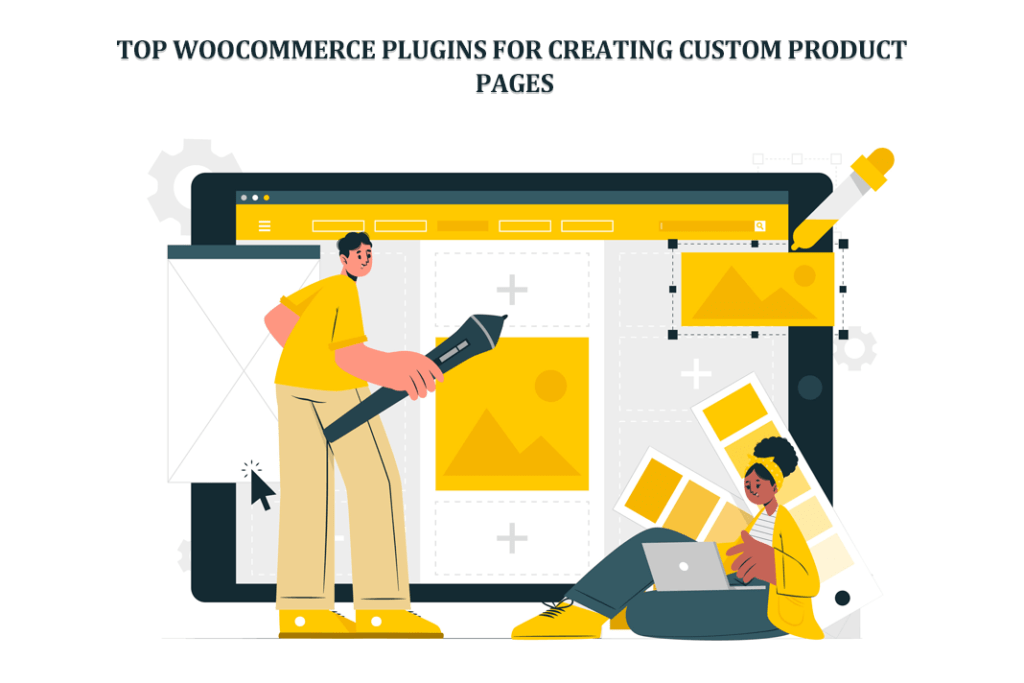

you are in reality a good webmaster The website loading velocity is amazing It sort of feels that youre doing any distinctive trick Also The contents are masterwork you have done a fantastic job in this topic
I was suggested this web site by my cousin Im not sure whether this post is written by him as no one else know such detailed about my trouble You are incredible Thanks
I just wanted to express my gratitude for the valuable insights you provide through your blog. Your expertise shines through in every word, and I’m grateful for the opportunity to learn from you.