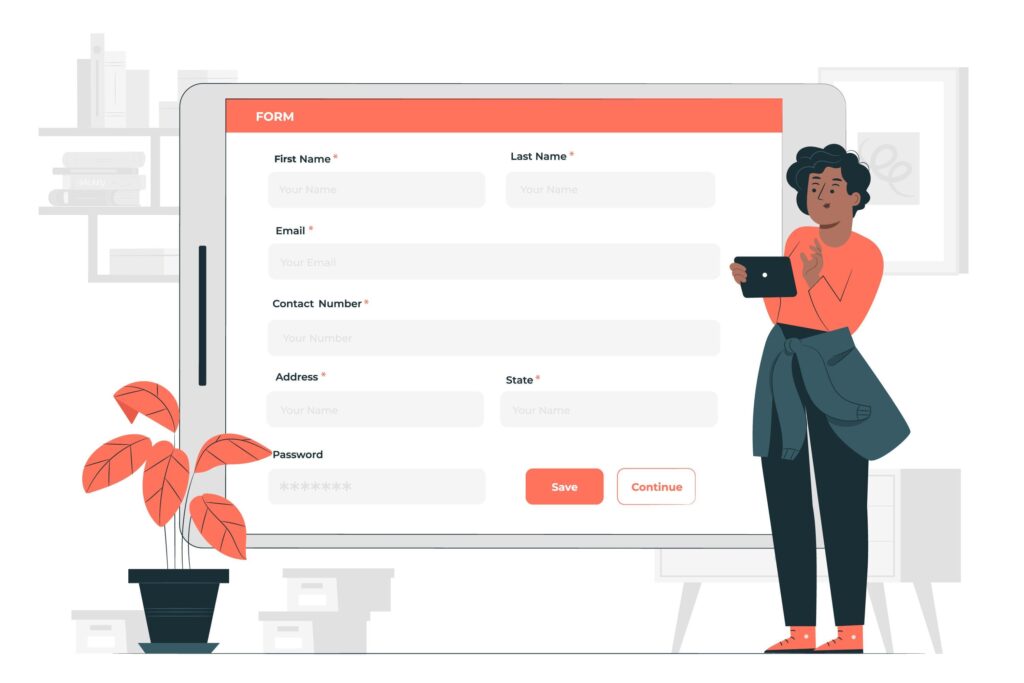In today’s digital age, video conferencing has become an essential tool for businesses, educators, and individuals alike. WordPress offers a variety of plugins that can seamlessly integrate video conferencing capabilities into your website. Here are some of the best WordPress video conference plugins for 2025:
Why use WordPress Video Conference Plugins?
Using WordPress video conference plugins can significantly elevate your website by facilitating seamless online interactions. These plugins enhance communication by enabling real-time engagement with your audience, clients, or team members. Additionally, they provide convenience by allowing you to schedule and host virtual meetings, webinars, or training sessions directly from your website. The customization options help in tailoring the video conferencing experience to match your brand’s identity, ensuring a professional look.
Moreover, their integration capabilities with other tools and platforms, such as email marketing services, CRMs, and e-commerce systems, make them a versatile choice. These plugins are also cost-effective, reducing expenses related to travel and event venues by hosting virtual meetings. Lastly, they offer accessibility, allowing participants to join from anywhere in the world, thereby breaking geographical barriers and reaching a wider audience.
“For foreign individual/company to perform transactions and share other sensitive files in a safe manner”
here are some brief points:
- Enhanced Communication: Real-time interaction with audience, clients, or team.
- Convenience: Schedule and host virtual meetings directly from your website.
- Customization: Tailor video conferencing to match your brand’s identity.
- Integration: Smooth integration with other tools and platforms.
- Cost-Effective: Reduce expenses on travel and event venues.
- Accessibility: Join from anywhere, reaching a wider audience.
Video Conferencing With Zoom

This plugin allows you to manage Zoom meetings, webinars, recordings, users, and reports directly from your WordPress dashboard. It offers a seamless and efficient experience, making it easy to oversee all aspects of your Zoom activities.
Key Features:
- Host unlimited meetings
- Supports webinars and recordings
- User-friendly interface
eRoom

The eRoom plugin integrates Zoom with your WordPress website, facilitating video conferences, online meetings, and chat sessions. It provides a user-friendly interface and robust features to enhance your communication capabilities.
Key Features:
- Schedule and manage Zoom meetings
- Customizable meeting settings
- Integration with WooCommerce for paid meetings
Webinar and Video Conference with Jitsi Meet

Jitsi Meet is an open-source video conferencing solution that can be easily integrated into your WordPress site. It supports real-time communication, screen sharing, and recording, making it a versatile choice for webinars and meetings.
Key Features:
- Free and open-source
- No need for third-party accounts
- High-quality video and audio
RumbleTalk Live Group Chat
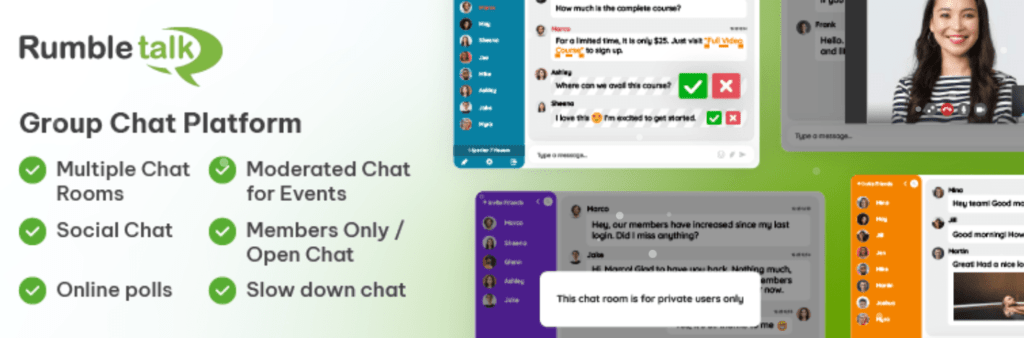
RumbleTalk offers a comprehensive suite of tools for live group chat, video conferencing, and webinars. It supports multiple participants, screen sharing, and interactive features like polls and Q&A sessions.
Key Features:
- Real-time video and text chat
- Customizable chat rooms
- Integration with social media platforms
Virtual Classroom
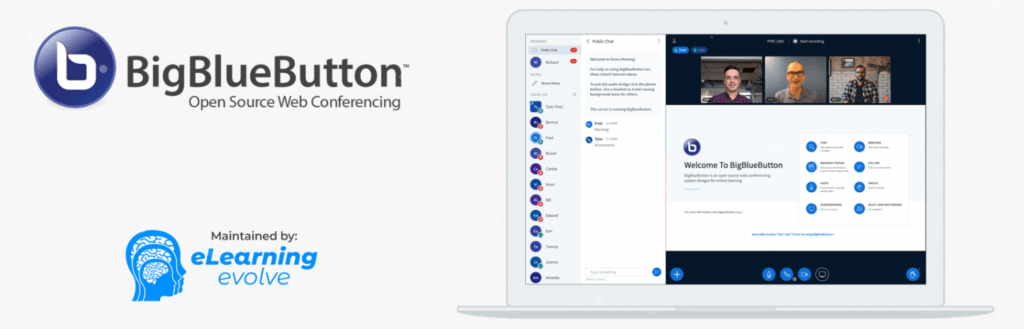
Consolto provides a robust video chat solution for WordPress, allowing you to host one-on-one and group video calls. It offers features like recording, screen sharing, and integration with other tools to enhance your communication experience.
Key Features:
- High-quality video calls
- In-call screen sharing and recording
- CRM and calendar integrations
Conclusion
Choosing the right video conferencing plugin for your WordPress site can significantly enhance your communication and collaboration capabilities. Whether you’re looking for a simple solution or a feature-rich platform, there’s a plugin out there to meet your needs. By integrating one of these plugins, you can create a dynamic and interactive environment for your users, ensuring seamless and effective communication.
Read More:
Embracing Maximalism in Graphic and Web Design
Best Free SEO-Friendly WordPress Themes: Conquer Search Engines