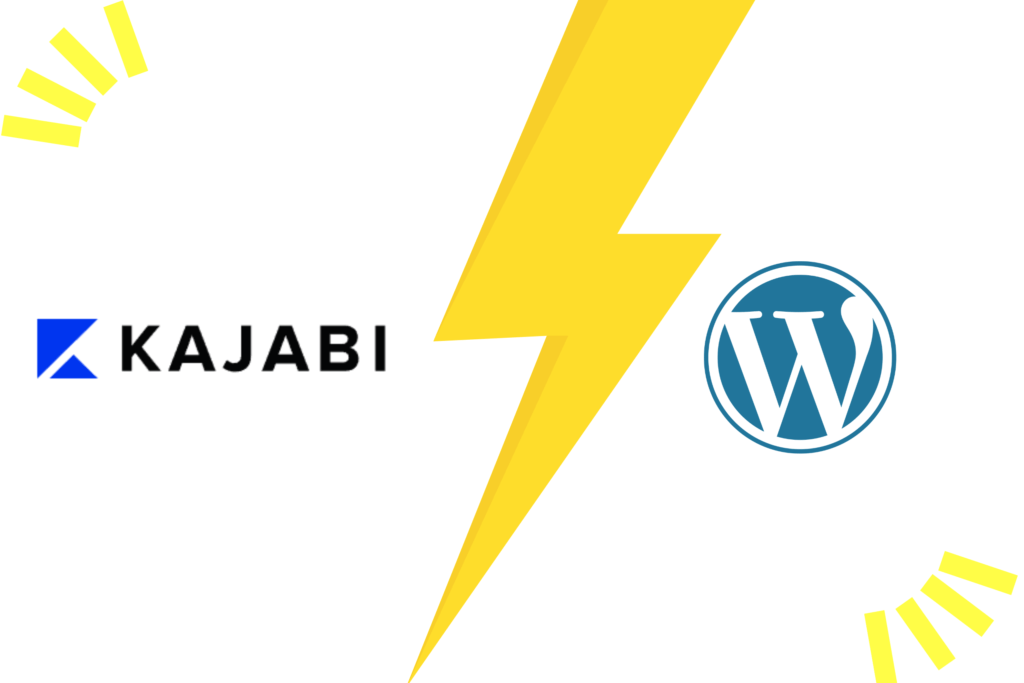In today’s digital landscape, having a mobile app for your WordPress website is no longer a luxury—it’s a necessity. Whether you run an eCommerce store, a blog, or a portfolio site, a well-designed app can significantly enhance user engagement and provide a seamless experience. You can easily grow your business by building a flutter app for any WordPress website.
Flutter is an open-source UI software development kit developed by Google. It allows you to create cross-platform applications for web browsers, Fuchsia, Android, iOS, Linux, macOS, and Windows, all from a single shared codebase. Even if you’re new to Flutter, don’t worry—I’ll guide you through the process step by step.
- Methods to Build a Flutter App for Your WordPress Website:
- 1. Using Paid App Templates and Source Code from ThemeForest (No Code Required)
- 2. Using Paid No-Code Tools (Drag and Drop) to Build a Flutter App
- 3. Using Websites That Allow You to Build Apps
- 4. Custom Coding Using the Flutter Development Kit from Google
With no coding experience necessary, you will be able to create a Flutter app with 100% control for any WordPress website. Let’s cover the methods one by one given below:
Methods to Build a Flutter App for Your WordPress Website:
1. Using Paid App Templates and Source Code from ThemeForest (No Code Required)
ThemeForest offers a variety of paid app templates that you can use as a starting point for your Flutter app. These templates come with pre-built UI components and functionality. This method is affordable and requires no coding skills.
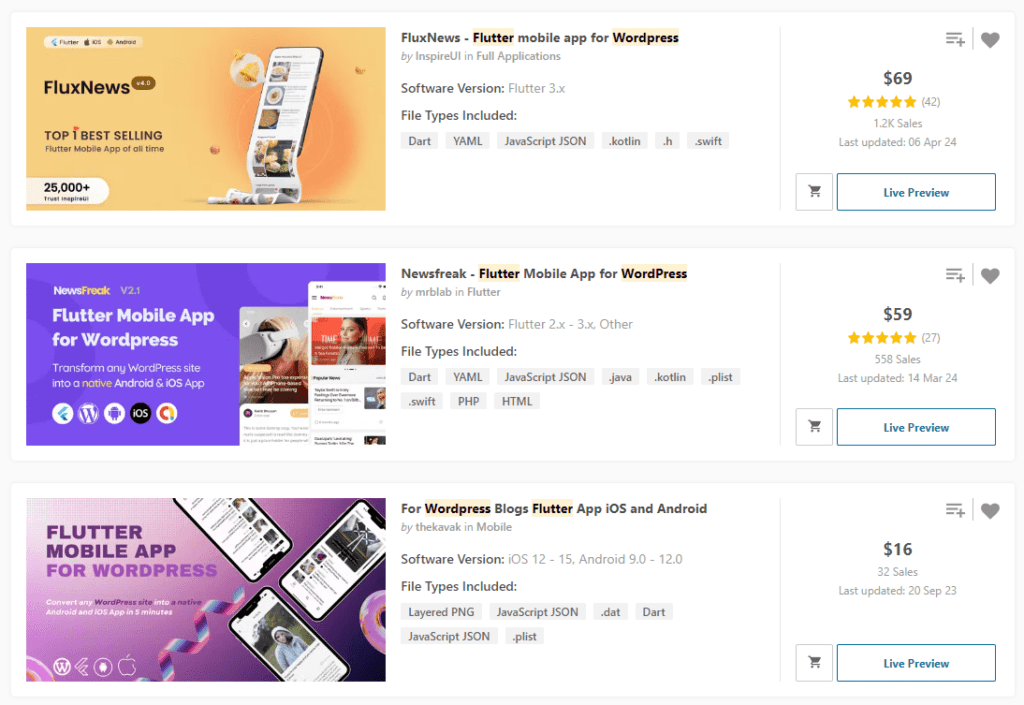
Steps to build a flutter app
- Set Up Flutter: Install Flutter and the Dart programming language on your development machine.
- Create a Flutter Project: Set up a new Flutter project using the template you purchased.
- Design the UI: Customize the UI components to match your WordPress website’s branding.
- Fetch WordPress Data: Use APIs or plugins to retrieve data from your WordPress site.
- Display Content: Populate your app with content from your website.
- Set Up Navigation: Implement navigation between screens.
- Test Your App: Ensure everything works as expected.
Advantages
Let’s delve into the advantages of using paid app templates and source code from ThemeForest to build your Flutter app for any WordPress website:
- Time Efficiency: These pre-made app templates and source code significantly reduce development time. Instead of starting from scratch, you can customize and adapt existing designs to your needs. This can save you thousands of hours that would otherwise be spent on custom app development for your WordPress site.
- Cost-Effectiveness: Purchasing a template or source code from ThemeForest is budget-friendly. The cost is usually less than $100, making it an affordable option for individuals, small businesses, and startups.
- Quality Assurance: Templates available on ThemeForest undergo rigorous testing for functionality and compatibility. You can trust that the codebase is reliable and well-structured, ensuring a smooth user experience for your app.
- Customizability: While the templates provide a starting point, they are also highly customizable. You can tweak colors, fonts, layouts, and other elements to match your brand and website aesthetics.
- Cross-Platform Consistency: Since these templates are designed for Flutter, your app will maintain a consistent look and feel across different platforms (Android, iOS, web, etc.). This uniformity enhances user trust and engagement.
- Community Support: If you encounter any issues or need guidance, the Flutter community and ThemeForest support can provide assistance. You’re not alone in your app-building journey.
Remember, using paid app templates and source code from ThemeForest is an excellent choice for those who want to create a Flutter app without extensive coding skills. It’s a shortcut to a professional-looking app that aligns with your WordPress website’s branding.
2. Using Paid No-Code Tools (Drag and Drop) to Build a Flutter App
Several no-code tools allow you to create Flutter apps visually. These tools provide a drag-and-drop interface for designing your app. No coding skills are required, making it accessible to beginners.
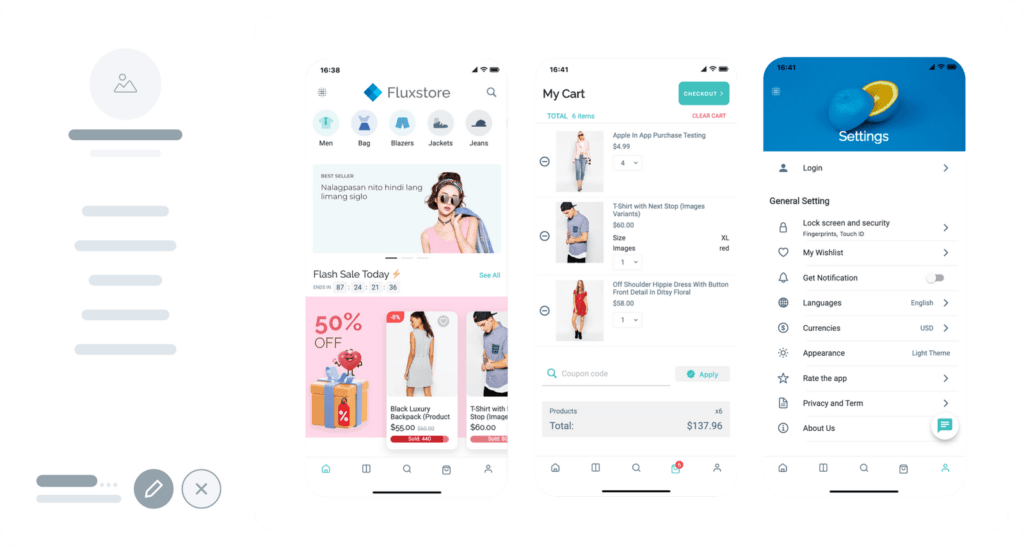
Steps to build a Flutter app for any WordPress site:
- Choose a No-Code Tool: Explore platforms like Adalo, Thunkable, Bubble, Flink, FluxNews, Cirilla, and FluxBuilder.
- Design Your App: Use the visual editor to create screens, add components, and define interactions.
- Integrate WordPress Data: Connect your WordPress website to the app using APIs or plugins.
- Customize Styling: Adjust colors, fonts, and layout.
- Test Your App: Preview your app on different devices.
Advantages
Let’s explore the advantages of using paid no-code tools to build your Flutter app for any WordPress website:
- Accessibility: No-code tools enable users with less technical skills to create apps. This expands the pool of potential creators of digital products, making app development more inclusive and accessible.
- Ease of Use: Such platforms are designed to be as user-friendly as possible. Lowering the technological barrier attracts new users who might not have coding experience.
- Speed: Building apps without writing code is typically faster than developing them with standardized methods. It’s particularly advantageous for rapid prototyping and quick iterations.
- Cost-Efficiency: No-code platforms often have lower upfront costs. They can also reduce the need for hiring software developers, making app development more budget-friendly.
- Rapid Iteration: No-code tools allow for quick modifications of the apps. You can easily make UI changes by dragging and dropping components onto the canvas.
- Reduced Maintenance: Such platforms handle most of the underlying infrastructure and maintenance tasks, so users don’t need to worry about servers and security updates.
Limitations of this method
However, it’s essential to consider the limitations of no-code tools as well:
- Limited Customization: No-code tools have some limitations, mainly regarding customization. Implementing complicated animations and specialized UIs may require additional work if you lack prior experience with such tools.
- Dependency: Relying on a no-code platform means you submit resources to your provider. It becomes problematic when pricing changes, services discontinue, or the platform stops supporting features essential to your business.
- Vendor Lock-In: Once you build an app on a specific no-code platform, migration to another one can be difficult. Consider long-term goals and potential vendor lock-in.
- Performance: While no-code tools offer convenience, performance can be a concern. Ensure that your app meets the necessary speed and efficiency requirements.
In summary, no-code tools provide an accessible and efficient way to create apps, but it’s crucial to weigh the pros and cons based on your specific project needs.
3. Using Websites That Allow You to Build Apps
Some online platforms offer app-building services. While they may not be entirely free, they provide an easier way to create a Flutter app. This method caters to those who prefer a straightforward approach without extensive coding or design work. Several online platforms offer app-building services, making it easier for beginners and non-technical users to create their apps.
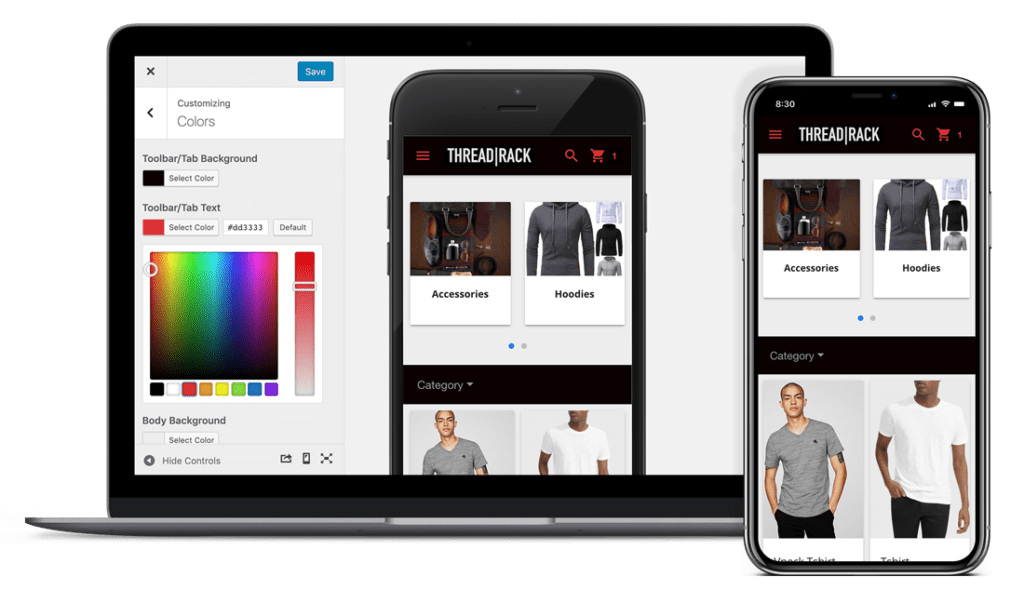
Here’s how it works:
- Research platforms like Appy Pie, BuildFire, Thunkable, Appmysite, Builder.ai, AppPresser, Mobiloud, and AppMaker.
- choose the one that aligns with your requirements. Each platform has its own set of features, pricing, and limitations.
- Sign up on the chosen platform and start a new project.
- Use the drag-and-drop interface to build your app’s screens. Add buttons, images, text, and other components as needed.
- Define interactions between elements (e.g., button clicks, navigation).
- Set up an API connection to your WordPress website. This enables your app to fetch content dynamically (e.g., blog posts, product listings).
- Customize Styling like color, font, layout.
- Preview your app within the platform to see how it looks and behaves.
- Once you’re satisfied, publish your app to app stores.
Advantages
- Accessibility: Web apps provide access to users on a wide range of devices, regardless of the operating system, through the browser. This means a wider audience and potentially a larger user base.
- Ease of Updates: Developers make changes to a common code base, so updates are simple. You can roll out new features or bug fixes without requiring users to download and install updates manually.
- Security: Web apps can benefit from centralized security measures. Regular security patches and updates can be applied across all users simultaneously, reducing vulnerabilities.
- Cost-Efficiency: Developing web apps is often more cost-effective than building native mobile apps. You don’t need to create separate versions for different platforms (iOS, Android, etc.).
Disadvantages
- Internet Dependence: Web apps require an internet connection to function. If users lose connectivity, they won’t be able to access the app. Native mobile apps, on the other hand, can work offline once installed.
- Performance: Web apps may not match the performance of native apps. They rely on browser rendering engines, which can impact speed and responsiveness. Native apps have direct access to device features, resulting in better performance.
- Limited Features: Web apps are simpler in terms of features compared to native apps. Certain functionalities (such as accessing hardware sensors) may be restricted due to browser limitations.
- Browser Compatibility: Web apps must work across various browsers, each with its own quirks and compatibility issues. Ensuring consistent behavior across all browsers can be challenging.
In summary, web apps offer flexibility, cost savings, and broader accessibility, but they come with trade-offs in performance and feature limitations. Consider your project requirements and target audience when choosing between web and native app development.
4. Custom Coding Using the Flutter Development Kit from Google
If you’re comfortable with coding, you can build your app from scratch using Flutter’s official documentation and resources. This method provides the most flexibility but requires coding knowledge, especially those who are proficient in Java and other required languages and can use Google’s Flutter Development Kit.
Conclusion
In summary, web apps offer flexibility, cost savings, and broader accessibility, but they come with trade-offs in performance and feature limitations. Consider your project requirements and target audience when choosing between web and native app development.
Remember, you can build a Flutter app for your WordPress website without coding skills and gain full control over your app. Whether it’s an eCommerce site, a blog, or any other type of website, Flutter empowers you to create engaging mobile experiences.
Read More:
How to Fix WordPress Missing Color and Underline Font Options?