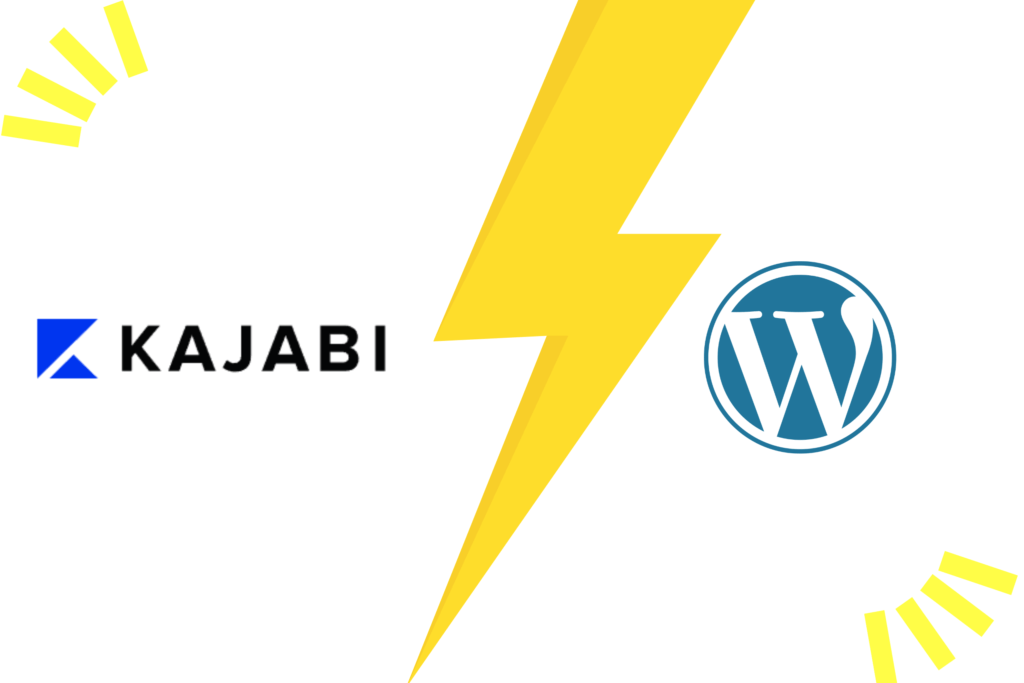In the ever-evolving digital landscape, choosing the right platform to build and scale your online business is crucial. Two of the most popular contenders—Kajabi and WordPress—offer powerful tools for creators, educators, and entrepreneurs. But they take very different approaches. In this in-depth comparison, we’ll explore the strengths, limitations, and ideal use cases for each platform. Whether you’re launching an online course, building a membership site, or starting a blog, this guide will help you make an informed decision.
Kajabi and WordPress are two popular platforms for creating and managing online content. They have different features, strengths, and weaknesses, and choosing the best one for your needs can be challenging. In this article, I will compare and contrast Kajabi and WordPress.
- What Are Kajabi and WordPress?
- Feature-by-Feature Comparison Kajabi Vs WordPress
- Kajabi vs WordPress: Pros and Cons
- Kajabi Vs WordPress based on Various Factors
- Kajabi VS WordPress: Which One Wins?
- Migrating from Kajabi to WordPress
- Final Thoughts and Recommendations
What Are Kajabi and WordPress?
Kajabi: The All-in-One Platform
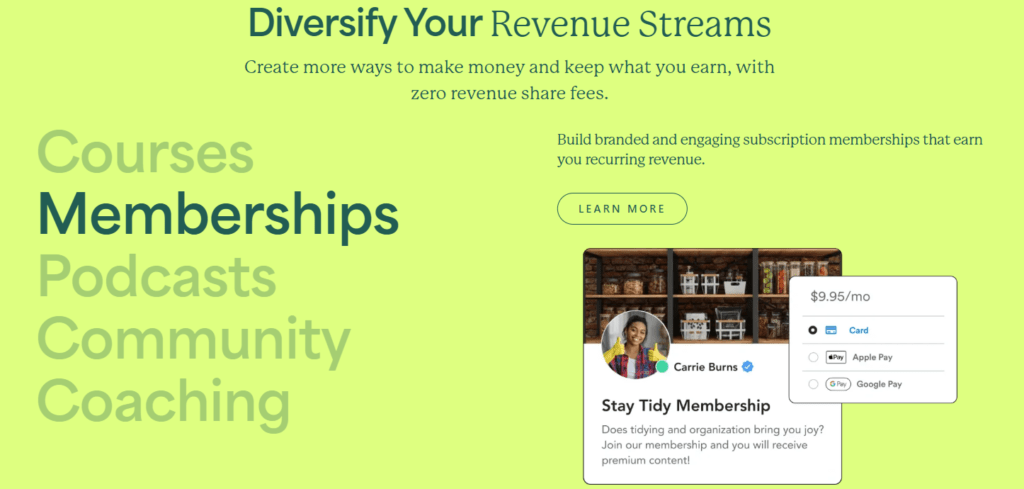
Kajabi is a hosted, all-in-one platform designed specifically for knowledge entrepreneurs. It combines website building, course creation, email marketing, sales funnels, and analytics into one streamlined dashboard.
Kajabi is an all-in-one platform that allows you to create, sell, and market online courses, memberships, and digital products. It provides you with everything you need to launch and grow your online business, such as landing pages, email marketing, analytics, payment processing, and more. Kajabi is designed for entrepreneurs who want to focus on creating and delivering valuable content, without worrying about the technical aspects of running an online business.
WordPress: The Open-Source Powerhouse

WordPress is an open-source software that powers over 43% of the web. It allows you to create and customize any type of website, from blogs to e-commerce stores, using thousands of themes and plugins. WordPress is flexible and versatile, and you can extend its functionality with code or third-party services.
WordPress is ideal for users who want to have full control and ownership over their website, and who are willing to learn and manage the technical aspects of web development. It offers unmatched flexibility, allowing users to build any type of website using themes, plugins, and custom code.
Feature-by-Feature Comparison Kajabi Vs WordPress
| Feature | Kajabi | WordPress |
|---|---|---|
| Ease of Use | Beginner-friendly, no coding | Steeper learning curve |
| Customization | Limited to built-in tools | Unlimited with plugins/themes |
| Hosting | Included | Requires separate hosting |
| Pricing | $149–$399/month | Free core, but plugins/themes/hosting cost extra |
| Course Creation | Built-in LMS | Needs LMS plugin (e.g., LearnDash, LifterLMS) |
| Email Marketing | Built-in | Requires plugin (e.g., Mailchimp, MailPoet) |
| Sales Funnels | Built-in pipelines | Needs integration (e.g., CartFlows) |
| SEO | Basic controls | Advanced SEO with plugins like Rank Math or Yoast |
| Ownership | Kajabi controls hosting/data | Full ownership and control |
| Support | 24/7 live chat | Community-based or hosting provider support |
Kajabi vs WordPress: Pros and Cons
Both Kajabi and WordPress have their pros and cons, depending on your goals, budget, and skill level. Here are some of the main advantages and disadvantages of each platform:
Kajabi Pros
- Easy to use: Kajabi has a user-friendly interface that guides you through the process of creating and launching your online product. You don’t need any coding or design skills to use Kajabi, and you can access all the features from one dashboard.
- All-in-one solution: Kajabi provides you with everything you need to run your online business, from hosting to marketing. You don’t need to integrate or pay for any other tools or services, and you can save time and money by using Kajabi’s built-in features.
- Support and community: Kajabi has a dedicated support team that is available 24/7 to help you with any issues or questions. You also get access to a vibrant community of other Kajabi users, who can offer you advice, feedback, and inspiration.
Kajabi Cons
- Expensive: Kajabi is one of the most expensive platforms on the market, with plans starting from $149 per month. You also have to pay a transaction fee of 2% on every sale you make, unless you upgrade to a higher plan. Kajabi may not be affordable for beginners or small businesses who are on a tight budget.
- Limited customization: Kajabi has a limited number of themes and templates to choose from, and you can only customize them to a certain extent. You can’t access or modify the code of your website, and you have to rely on Kajabi’s features and integrations. Kajabi may not be suitable for users who want to have more creative freedom and flexibility over their website.
- Locked-in platform: Kajabi is a closed platform, which means that you don’t own or control your website or data. If you decide to switch to another platform, you have to export and migrate your content manually, which can be time-consuming and risky. You also have to abide by Kajabi’s terms and conditions, and you may lose access to your website if Kajabi shuts down or changes its policies.
WordPress Pros
- Free and open-source: WordPress is a free software that you can download and install on your own web server. You only have to pay for your domain name and web hosting, which can be as low as $3 per month. You also have the freedom to modify and distribute WordPress as you wish, and you can contribute to its development and improvement.
- Customizable and flexible: WordPress has a huge library of themes and plugins that you can use to customize and enhance your website. You can also access and edit the code of your website, and you can create your own themes and plugins. WordPress gives you unlimited possibilities to create any type of website you can imagine.
- Ownership and control: WordPress is a self-hosted platform, which means that you own and control your website and data. You can backup, restore, and migrate your website easily, and you can choose your own web host and security measures. You also have the freedom to monetize your website as you wish, and you don’t have to pay any transaction fees or commissions.
WordPress Cons
- Steep learning curve: WordPress has a complex and sometimes confusing interface that can be overwhelming for beginners. You also need to have some technical skills and knowledge to use WordPress effectively, such as installing and updating themes and plugins, troubleshooting errors, and optimizing performance. WordPress requires more time and effort to set up and maintain than Kajabi.
- No built-in features: WordPress does not provide you with any built-in features for creating and selling online products, such as landing pages, email marketing, analytics, payment processing, and more. You have to find and install third-party themes and plugins to add these features to your website, which can be costly and risky. You also have to ensure that your themes and plugins are compatible and secure, and that they don’t affect your website’s speed and performance.
- No support or community: WordPress does not have an official support team that you can contact for help. You have to rely on online forums, blogs, and tutorials to find answers to your questions, which can be unreliable and outdated. You also have to deal with spam, trolls, and hackers, who may try to harm your website or steal your data.
Kajabi Vs WordPress based on Various Factors
Website Building and Design
Kajabi
- Offers a drag-and-drop builder with pre-designed themes.
- Limited design flexibility but ensures consistency and speed.
- Great for users who want to launch quickly without technical setup.
WordPress
- Offers thousands of themes (free and premium).
- Builders like Elementor, Divi, and Gutenberg provide full design control.
- Ideal for users who want a unique, branded experience.
Course and Membership Features
Kajabi
- Native course builder with video hosting, quizzes, and drip content.
- Built-in member portal and progress tracking.
- Great for coaches, educators, and digital product sellers.
WordPress
- Requires LMS plugins like LearnDash, Tutor LMS, or LifterLMS.
- Offers more flexibility in course structure, pricing models, and integrations.
- Better for advanced course creators who want full control.
Pricing Breakdown
Kajabi
- Basic Plan: $149/month (3 products, 3 funnels, 10,000 contacts)
- Growth Plan: $199/month (15 products, 15 funnels)
- Pro Plan: $399/month (100 products, 100 funnels)
All plans include hosting, email marketing, and automation.
WordPress
- Core Software: Free
- Hosting: $5–$30/month (e.g., SiteGround, Bluehost)
- Premium Theme: $50–$100 (one-time but )
- Plugins: Varies (both free and paid)
Kajabi VS WordPress: Which One Wins?
There is no definitive answer to this question, as both Kajabi and WordPress have their pros and cons, depending on your goals, budget, and skill level. However, here are some general guidelines to help you decide which platform is better for your online content:
- Choose Kajabi if you want to create and sell online courses, memberships, and digital products, and you don’t want to deal with the technical aspects of running an online business. Kajabi is easy to use, provides you with everything you need, and has a dedicated support team and community.
- Choose WordPress if you want to create and customize any type of website, and you want to have full control and ownership over your website and data. WordPress is free and open-source, customizable and flexible, and gives you unlimited possibilities.
Recommended Tech Stack for WordPress
To build a Kajabi-equivalent setup on WordPress, you’ll need to combine several tools strategically. Here’s a sample stack for a full digital product business:
| Functionality | WordPress Plugin/Tool |
|---|---|
| LMS (Learning Management System) | LearnDash, Tutor LMS, or LifterLMS |
| Page Builder | Elementor or Spectra |
| Email Marketing | MailerLite, FluentCRM, or ConvertKit |
| Funnels & Checkout | CartFlows, WooFunnels |
| Membership Management | MemberPress, Restrict Content Pro |
| Video Hosting | Vimeo, Bunny.net, or AWS |
| Automation | Uncanny Automator or WP Fusion |
| Analytics & SEO | Rank Math, MonsterInsights, or GA4 |
🧩 Tip: Use FluentCRM + WooFunnels to recreate Kajabi’s email automation and funnel experience natively within WordPress.
Migrating from Kajabi to WordPress
Thinking of switching from Kajabi to WordPress for long-term scalability and cost control? Here’s a quick roadmap:
1. Export Your Assets
- Courses (videos, modules)
- Email lists and tags
- Landing pages (as reference)
- Blog posts and SEO content
2. Set Up WordPress
- Choose a reliable host (e.g., SiteGround or Rocket.net)
- Install essential plugins (LMS, funnels, email)
3. Rebuild Courses and Pages
- Use LMS plugins to recreate course structure
- Rebuild pages using Elementor or Gutenberg blocks
4. Import Users and Subscribers
- Use plugins like WP All Import or FluentCRM for subscriber migration
5. Redirect URLs and SEO
- Set up 301 redirects to preserve rankings
- Use Rank Math or Yoast to optimize your new site
Final Thoughts and Recommendations
Both platforms are powerful in their own right. The key is alignment with your business model, growth strategy, and technical comfort level.
The conclusion of the comparison and review between Kajabi and WordPress depends on the needs and preferences of the user. Here are some possible conclusions based on different sources:
- If you need to build a simple course website, no matter the design details, you can choose Kajabi, which will make the job faster. But if you need to build a more sophisticated, beautiful, and modern website, you should choose WordPress and LearnDash.
- Kajabi is easier to use, but it is very expensive and limited. WordPress is more challenging to learn, but way more powerful, customizable, and affordable.
- Kajabi is an all-in-one platform for creating, marketing, and selling online courses, digital products, and memberships. WordPress is an open-source content management system used for creating websites and blogs. Both platforms offer a range of features and tools to help you create and maintain your online presence, but it’s important to understand their differences and capabilities to determine which one best suits your needs.
Choose Kajabi if:
- You want a quick, no-fuss setup with minimal technical overhead
- You’re selling digital products or courses and want everything under one roof
- You prefer predictable pricing and dedicated support
Choose WordPress if:
- You want full control over design, features, and data
- You plan to scale, diversify your business model, or blog heavily
- You’re tech-savvy or have developer support
I hope this helps you to understand the pros and cons of Kajabi and WordPress.