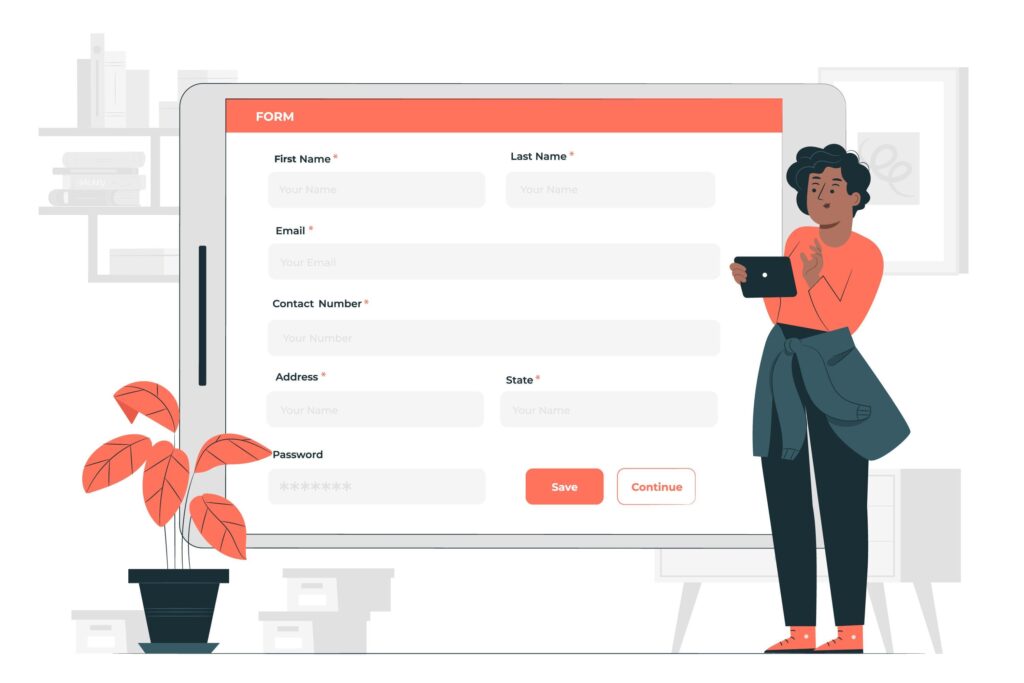WordPress plugins are small software programs that extend the functionality of a WordPress website. They are designed to add specific features or enhance existing ones, allowing users to customize their websites without having to write code. Plugins are an essential part of the WordPress ecosystem and are widely used to add various functionalities, such as social media integration, search engine optimization (SEO), e-commerce capabilities, contact forms, and more.
In this blog post, we will explore the WordPress plugin in depth, discussing what they are, how they work, and why they are essential for WordPress website owners.
What are WordPress plugins?

WordPress plugins are pieces of software that can be installed on a WordPress website to add specific functionalities or features. They are like building blocks that can be added to a website to extend its functionality without modifying the core code of WordPress. Plugins are created by third-party developers and are available for download from the official WordPress plugin repository or other online sources.
Plugins are designed to be easy to install, activate, and manage within the WordPress admin dashboard.
- Definition: A WordPress plugin is a piece of software that “plugs into” your WordPress site to add or enhance functionality.
- Analogy: Think of them as smartphone apps. Just as apps extend your phone’s capabilities, plugins extend your website’s.
Types of Features it Can Add to a Website
They can be used to add various types of functionality to a website, such as:
- SEO optimization: Plugins can help optimize a website for search engines by providing tools for meta tag management, sitemap generation, and content optimization.
- E-commerce capabilities: Plugins can add shopping cart functionality, payment gateways, and product management features to a website to create an online store.
- Contact forms: Plugins can provide tools to create and manage contact forms on a website, allowing visitors to contact the website owner or submit inquiries.
- Security enhancements: Plugins can add security features such as firewalls, spam filters, and login protection to protect a website from hackers and malicious activities.
- Performance optimization: Plugins can help optimize website performance by caching content, minifying scripts, and optimizing images.
Examples of Popular WordPress Plugins
- Yoast SEO – Optimize your site for search engines.
- WooCommerce – Transform your site into a full-fledged online store.
- Elementor – Drag-and-drop page builder for design flexibility.
- WPForms – Create user-friendly contact forms.
Overall, the WordPress plugin provides website owners with a wide range of functionalities that can be added to a website easily and quickly without requiring extensive coding knowledge.
How do WordPress plugins work?
WordPress plugins work by injecting additional code into the WordPress core files, allowing them to add new features or modify existing ones. When a plugin is installed and activated, it hooks into various parts of the WordPress core code and adds its own functionality to the website.
The WordPress plugin architecture follows the “hook and filter” system, which allows plugins to interact with the WordPress core code and modify its behavior without directly modifying the core files. Hooks are actions or filters that are placed at specific points in the WordPress code, allowing plugins to attach their own functions to these hooks and execute them at the appropriate time.
- Integration with WordPress Core: Plugins use WordPress’s built-in hooks and APIs to connect seamlessly with the platform.
- Customization Without Coding: They allow non-developers to add features like contact forms, galleries, or SEO tools without writing code.
- Activation & Management: Once installed, plugins can be activated, deactivated, or deleted from the WordPress dashboard.
- Behind the Scenes: Plugins consist of PHP scripts, CSS, JavaScript, and sometimes media files that interact with WordPress to deliver functionality.
There are two types of hooks used in WordPress:
Action hooks: These hooks allow plugins to execute their code at specific points during the execution of WordPress. For example, a plugin may use an action hook to add content to the header or footer of a website, or to execute a function when a post is published.
Filter hooks: These hooks allow plugins to modify the output of WordPress functions or data before it is displayed on the website. For example, a plugin may use a filter hook to modify the title or content of a post, or to modify the output of a search query.
Plugins can also use custom hooks to create their own actions and filters, allowing other plugins or themes to interact with their functionality. This enables plugins to work together and extend each other’s functionalities.
Benefits of Using Plugins
- Flexibility: Add features like e-commerce (WooCommerce), SEO (Yoast SEO), or security (Wordfence).
- Scalability: Grow your site’s capabilities as your business expands.
- Time-Saving: Avoid custom coding and rely on ready-made solutions.
- Community Support: Large plugin ecosystem with regular updates and support forums.
Things to Keep in Mind
- Performance: Too many plugins can slow down your site.
- Security: Always install plugins from trusted sources.
- Updates: Keep plugins updated to avoid compatibility issues.
- Compatibility: Ensure plugins work well with your WordPress theme and other plugins.
How Do I Find and Install WordPress Plugins?
Finding and installing plugins is a straightforward process.
Here’s a step-by-step guide on how to do it:
- Review Plugin Details: Click on the plugin name or “Details” to view more information about the plugin, including its description, screenshots, ratings, and reviews. It’s essential to review this information to ensure that the plugin is reputable, compatible with your WordPress version, and meets your needs.
- Update and Manage Plugins: It’s essential to keep your plugins up-to-date to ensure they work properly and to receive any security or bug fixes. You can manage your installed plugins from the “Plugins” page in the WordPress admin dashboard, where you can activate, deactivate, update, or delete plugins as needed.
It’s important to note that not all plugins are created equal, and it’s crucial to choose reputable plugins from trusted sources. Always read plugin details, reviews, and ratings before installing, and regularly update and manage your plugins to maintain a secure and optimized WordPress website.
Once a plugin is installed and activated, it can be managed from the WordPress admin dashboard.
Conclusion
WordPress plugins are the secret sauce behind the platform’s versatility. They empower users to build websites tailored to their needs—whether it’s a blog, portfolio, or online store—without touching a single line of code. By choosing the right plugins and managing them wisely, you can unlock the full potential of your WordPress site.
Read More:
Unlocking Artificial Intelligence for Small Businesses
How to Choose The Best Premium WordPress Theme for Your Website