If you are a WordPress user, you probably know how important it is to optimize your site for search engines. SEO (search engine optimization) is the process of improving your site’s visibility and relevance for your target keywords and audience. SEO can help you rank higher on Google, drive more organic traffic to your site, and increase your conversions and sales. Yoast SEO plugin can help you do all these things. In this blog, get a detailed Yoast SEO Plugin Review.
SEO is not easy. It involves many technical and creative aspects, such as content quality, keyword research, meta tags, schema markup, link building, and more. It can be overwhelming and time-consuming to do it all by yourself. That’s why you need a plugin like Yoast SEO.
Yoast SEO is one of the most popular and widely used WordPress plugins for search engine optimization (SEO). Since its release, it has helped millions of website owners optimize their content and improve their rankings in search engine results. But does Yoast SEO live up to the hype? In this Yoast SEO plugin review, we’ll explore its features, benefits, pros and cons, and whether it’s the right fit for your website.
Key Features of Yoast SEO Plugin

Yoast SEO plugin has many features that can help you improve your site’s SEO. Yoast SEO is a popular WordPress plugin that helps improve your website’s search engine optimization (SEO). Here are some of its standout features:
1. SEO Analysis and Readability Check
- Provides real-time analysis of your content’s SEO performance.
- Suggests improvements like keyword density, sentence structure, and transition words.
- Ensures readability by analyzing passive voice usage, paragraph lengths, and ease of understanding.
2. SEO Titles and Meta Descriptions Optimization
- Allows users to customize meta titles and descriptions for pages and posts.
- Provides a Google preview snippet, helping users ensure proper formatting.
- Improves click-through rates (CTR) by creating compelling descriptions.
3. Taxonomy Support
- Yoast provides title and meta description support for taxonomies (such as categories and tags).
4. XML Sitemap Generation
- Automatically generates XML sitemaps to enhance website indexing.
- Helps search engines efficiently crawl and rank your site.
- Can be configured to exclude specific pages from indexing.
5. Schema Markup Integration
- Adds structured data (Schema.org), improving rich search results.
- Enhances visibility in Google’s Knowledge Graph and other search features.
- Supports different types of structured content, including FAQs and how-to guides.
6. AI-Optimized Titles and Meta Descriptions (Premium Feature)
- Yoast SEO Premium uses artificial intelligence to generate SEO titles and meta descriptions for your posts and pages.
- This speeds up your work and ensures optimized content without manual effort.
7. Optimize for Multiple Keywords (Premium Feature)
- With Yoast SEO Premium, you can optimize a single page for up to 5 keywords and their synonyms.
- This helps you rank higher for a broader range of search terms.
8. Automatic Redirects (Premium Feature)
- Old or renamed pages are seamlessly redirected to maintain a positive user experience and keep Google happy.
9. Real-Time Internal Link Suggestions (Premium Feature):
Yoast suggests relevant internal links as you write, saving you time and improving your site’s structure.
10. Social Media Preview (Premium Feature)
- You can preview how your page will appear when shared on Facebook and Twitter.
- This allows you to optimize your preview for click-throughs.
11. Canonical URL Management
- Helps prevent duplicate content issues by setting up canonical URLs.
- Ensures search engines prioritize the correct version of a webpage.
- Improves website ranking and indexing efficiency.
12. Breadcrumb Navigation
- Enables breadcrumb implementation, improving site structure.
- Enhances user experience and facilitates better navigation.
- Helps search engines understand site hierarchy
Benefits of Using Yoast SEO Plugin
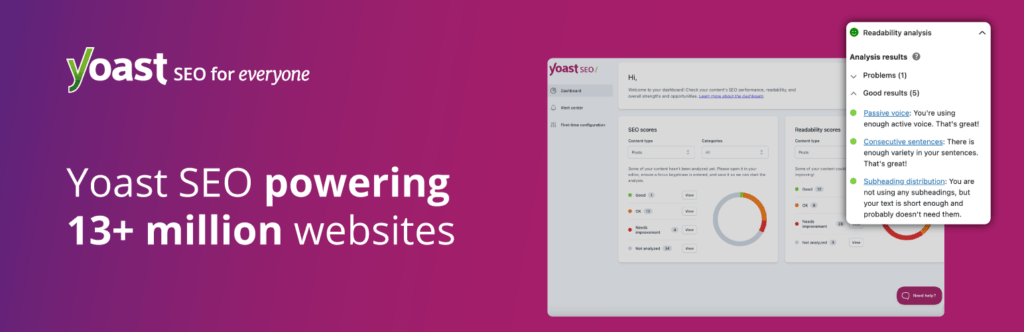
Using Yoast SEO plugin can bring many benefits to your WordPress site. Here are some of the main ones:
1. Improve your site’s ranking
By using Yoast SEO plugin, you can optimize your site for your target keywords and audience. You can make sure that your site and content are relevant and useful for the search queries that you want to rank for. You can also improve your site’s authority and trustworthiness by adding schema markup and fixing technical SEO issues.
2. Attract more traffic
You can increase your site’s visibility and click-through rate in the search results. You can make your site stand out from the competition by adding rich snippets and social media previews to your site. You can also drive more traffic from social media platforms by optimizing your site for sharing.
3. Enhance your content quality
Using Yoast SEO plugin, you can improve the quality of your content. You can make sure that your content is clear, engaging, and easy to read for your audience and search engines. You can also avoid common content mistakes such as keyword stuffing, spelling errors, grammar errors, etc.
4. Keyword optimization
The Yoast SEO plugin helps you optimize your content for your focus keyword or keyphrase. It analyzes your content and gives you suggestions on how to use your keyword in the title, headings, meta description, URL, body text, images, etc. It also shows you the keyword density and readability score of your content.
5. Readability analysis
Yoast SEO plugin helps you improve the readability of your content. It checks your content for factors such as sentence length, paragraph length, transition words, passive voice, subheadings, etc. It gives you feedback on how to make your content more clear, engaging, and easy to read for your audience and search engines.
6. Schema markup
Yoast SEO plugin helps you add schema markup to your site. Schema markup is a code that tells search engines what your site and content are about. It can help you get rich snippets in the search results, such as star ratings, images, prices, etc. Yoast SEO plugin supports various types of schema markup, such as article, product, review, FAQ, how-to, etc.
7. Social media integration
The Yoast SEO plugin helps you optimize your site for social media platforms. It allows you to set the title, description, and image that will appear when you share your site or content on Facebook, Twitter, Pinterest, etc. It also adds social media buttons to your site to encourage your visitors to share your content with their friends and followers.
8. Technical SEO
This plugin helps you take care of the technical aspects of SEO. It helps you create XML sitemaps, robots.txt files, canonical URLs, breadcrumbs navigation, etc. It also helps you fix common SEO issues such as broken links, duplicate content, 404 errors, etc.
Pros and Cons of Yoast SEO Plugin
While Yoast SEO is packed with useful features, it has its strengths and weaknesses:
Pros
✅ User-Friendly Interface – Simple dashboard with intuitive controls.
✅ Comprehensive SEO Guidance – Covers technical and content optimization.
✅ Regular Updates – Keeps up with Google’s evolving algorithm changes.
✅ Built-in Readability Check – Ensures user-friendly content.
✅ Free Version Available – Offers essential SEO features at no cost.
Cons
❌ Premium Features Require Payment – Advanced features like internal linking suggestions and redirect manager are locked behind a paywall, you have to upgrade to premium version of Yoast SEO Plugin.
❌ Occasional Performance Issues – Can slow down website performance if not optimized properly.
❌ Overreliance on Recommendations – SEO guidelines may not always align perfectly with search engine best practices.
❌ Learning Curve for Beginners – Some features require technical knowledge to maximize their benefits.
Yoast SEO Free vs. Premium: Is the Upgrade Worth It?
The free version of Yoast SEO provides most essential SEO tools, but Yoast SEO Premium ($99/year) unlocks additional features such as:
- Internal linking suggestions
- AI-powered suggestions for your meta descriptions and content
- Redirect manager
- Orphaned content detection
- Advanced keyword optimization
- 24/7 customer support
For beginner bloggers, the free version should suffice. However, serious marketers, businesses, and large websites may benefit from the premium features
Is Yoast SEO the Best WordPress SEO Plugin?
Yoast SEO is undeniably a powerful SEO tool, but it faces competition from Rank Math, All in One SEO, and SEOPress. Compared to alternatives:
- Yoast excels in usability and comprehensive SEO checks.
- Rank Math offers more features for free but can be overwhelming for beginners.
- All in One SEO is simpler, but lacks advanced optimization tools.
- SEOPress is lightweight and privacy-focused, with an affordable pro plan.
Ultimately, Yoast SEO is an excellent choice for WordPress users, especially beginners and intermediate users looking for structured SEO guidance.
Comparison with Other SEO Plugins
Yoast SEO plugin is not the only SEO plugin for WordPress. There are other similar plugins that offer similar or different features and benefits. Some of the most popular ones are Rank Math, All in One SEO, and SEOPress.
Here’s a comparison chart of Yoast SEO with other popular WordPress SEO plugins like Rank Math, All in One SEO, and SEOPress:
| Feature | Yoast SEO | Rank Math | All in One SEO | SEOPress |
|---|---|---|---|---|
| SEO Analysis | ✅ Yes | ✅ Yes | ✅ Yes | ✅ Yes |
| Readability Check | ✅ Yes | ❌ No | ❌ No | ❌ No |
| Meta Title & Description | ✅ Yes | ✅ Yes | ✅ Yes | ✅ Yes |
| XML Sitemap | ✅ Yes | ✅ Yes | ✅ Yes | ✅ Yes |
| Schema Markup | ✅ Yes | ✅ Yes | ✅ Yes | ✅ Yes |
| Breadcrumb Navigation | ✅ Yes | ✅ Yes | ✅ Yes | ✅ Yes |
| Internal Linking Suggestions | ✅ Premium Only | ✅ Free | ✅ Premium Only | ✅ Premium Only |
| Redirect Manager | ✅ Premium Only | ✅ Free | ✅ Premium Only | ✅ Premium Only |
| Multiple Focus Keywords | ✅ Premium Only | ✅ Free | ✅ Premium Only | ✅ Premium Only |
| WooCommerce SEO | ✅ Premium Add-on | ✅ Free | ✅ Premium Add-on | ✅ Premium Add-on |
| Social Media Integration | ✅ Yes | ✅ Yes | ✅ Yes | ✅ Yes |
| Pricing | Free & Premium ($99/yr) | Free & Premium ($7.99-$59.99/month) | Free & Premium ($49.50-$299.50/yr) | Free & Premium ($49-$149/yr) |
Each plugin has its strengths:
- Yoast SEO is great for beginners with its readability analysis and structured SEO guidance.
- Rank Math offers more free features, making it a strong choice for advanced users.
- All in One SEO is customizable but requires premium upgrades for advanced features.
- SEOPress is lightweight and privacy-focused, with affordable premium plans.
Final Verdict on Yoast SEO Plugin Review
Should You Use Yoast SEO?
✅ Yes, if you want a reliable and well-rounded SEO plugin with actionable insights.
❌ No, if you need more advanced features for free (consider Rank Math instead).
Overall, Yoast SEO remains one of the best SEO tools, thanks to its ease of use, powerful optimization features, and constant updates. It helps you optimize your site for search engines in a simple and effective way. It has many features and benefits that can help you improve your site’s ranking, traffic, and content quality. It also has a user-friendly and intuitive interface that makes it easy to use for beginners and experts alike.
If you are looking for a plugin that can help you boost your WordPress site’s SEO, you should definitely give the Yoast SEO plugin a try. You can download it for free from the WordPress repository or upgrade to the premium version for more advanced features.
Have you used Yoast SEO? Share your experience in the comments below!
More Read:
10 Must Have WordPress Plugins for a Website


